How-to Add a repo (repository) to Cydia
This tutorial will guide you how to add a repo (repository).
Definition of repository: Repository Generically refers to a central place where data is stored and maintained. A repository can be a place where multiple databases or files are located for distribution over a network, or a repository can be a location that is directly accessible to the user without having to travel across a network.
Make sure your iPhone is connected to Internet and you have Cydia installed on iPhone.
1. Open Cydia app on iPhone.
![]()
2. From Cydia Home, choose Manage.

3. Choose Sources

4. You will see the list of sources that have been installed on your iPhone.
Choose Edit in the top right of the screen, then choose Add in the top left of the screen.
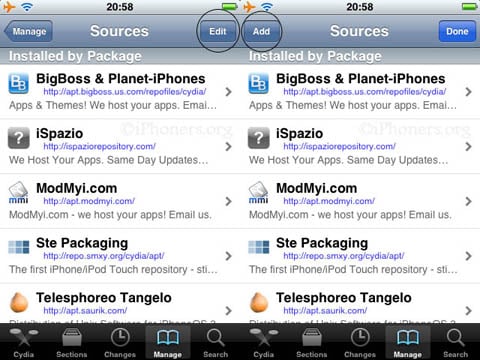
5. Enter the URL of Cydia repo, which you want to add then tap Add Source. Cydia will verify the entered URL, then Reloading Data.
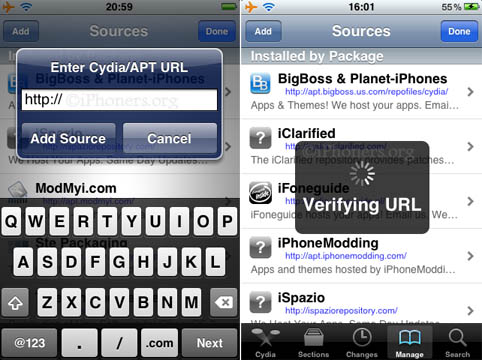
6. Once the verifying and updating process is done, tap Return to Cydia, then Tap Done button to finalize this process.

Now, you have added a repository to Cydia app on your iPhone. Repeat the steps above to add another repo source.





 Cydia
Cydia 