5 Best Email Apps for iPhone
The first iPhone in 2007 planted the seeds of the notion of a transformation in productivity in the minds of people. It seemed like the last straw to drowning souls when you think about those who expected to reduce their procrastination or stop it altogether. Other expectations were such as doing serious stuff on the go and multitasking more. The email apps failed dismally to meet these expectations. They seemed innovatively designed to accumulate your unread mail in your inbox very effortlessly.
It would seem like a long shot to now dream of an app that actually makes emailing easy. Even so, a number of brilliant startups appear to have learnt well from the strengths and weaknesses of previous productivity apps like the email, to-do-list, calendar, and personal assistant apps. After five years of the wanting existence of the App Store, there is now a suit of email apps that are attuned to the usage habits and needs of iPhone users.
Sparrow ($2.99)
Sparrow is so much more superior to Google’s Gmail app and Apple’s Mail app that Google couldn’t help buying it in 2012. It is an iPhone mail client that has an intuitive design featuring a unified inbox, new threading system, photos and images attachment, and pane navigation. There is full POP and IMAP support, which means that you have access to your Gmail, Yahoo, Hotmail, iCloud, Google Apps, Mobile Me, and custom POP/IMAP accounts. You feel the love put into the design radiating as you manage your inbox and soak into the joy of having an efficient mailing experience. Though Push notification is still missing, you’ll never look back with Sparrow.
Mailbox (Free)
Mailbox is one ultra-hyped 2013 iPhone app with such an alluring “snooze” functionality that you can’t afford to miss out. This function lets you remove select messages from your inbox temporarily to return them when it suits you. The app works splendidly with Gmail accounts and is the quick answer to those who need a quick way to handle the steady torrent of messages when they are on the go. You can just quick swipe your messages into the archive or trash, and the click of a button will convert other emails into snooze emails. In short, it archives, temporarily kicks out, or deletes messages to allow you to respond to your important mails. Mailbox has been designed to bring a whole new inbox with fast, light, and mobile friendly emailing. Released just weeks ago, the app has already acquired wait list of over 750,000 people. Tells a lot- doesn’t it?
Triage ($1.99)
If you are caught up in an un-ending battle to maintain your email inbox at zero but Mailbox is too feature-heavy to let you do this, you need Triage. This is the new solution to email burden for iPhones. Triage is a new but rather basic email app that is designed to help you chip away the mail piling in your inbox to zero. It won’t actually replace your email app; it just keeps your unread count low. You can think of it as more of a simple Mailbox in basic functionality since both are designed to lighten your inbox. Triage stands out because it takes on a first-aid approach to email by giving you an option to archive or to keep. However, you may find it simple to the extreme and opt for another alternative.
Email ‘n Walk ($0.99)
Picture this wild idea, dripping with fantasy, of being able to spy on your friends with your iPhone camera while typing a mail. This is the very clever reality Email ‘n Walk brings. It overlays the window for composing email on top of your iPhone’s camera view so you can see behind your phone as you compose the mails. It certainly has “your back” as it lets you watch where you’re stepping as you walk. Once your email is written and ready for sending, you just have to hit send for the normal window in Mail to open. Of course it’s not recommended that you entrust your life to your iPhone’s camera, but there is no reason why you shouldn’t have some naughty fun!
Taskbox ($2.99)
For the very first time, we have Taskbox available as a free app on the App Store. This iPhone mail client has a clean, intuitive design and will help you reduce your inbox to zero while converting the emails into tasks. The swipe function is much like that of Mailbox, as you perform actions by simply swiping right or left. In just under 60 seconds, you can archive, delete, complete and add tasks and have a very clear inbox. You get to organize your emails by due date, received date, and priority. Taskbox is one app you shouldn’t waste time getting as the free edition may be on for just a limited period. What’s more, what better way is there to manage your hectic Gmail, iCloud, Yahoo, Google Apps, and AOL account inboxes?







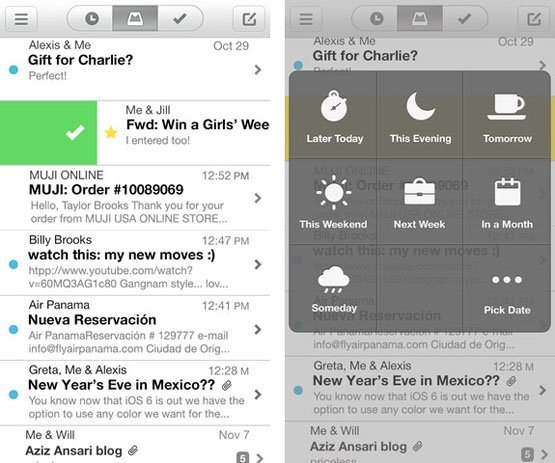


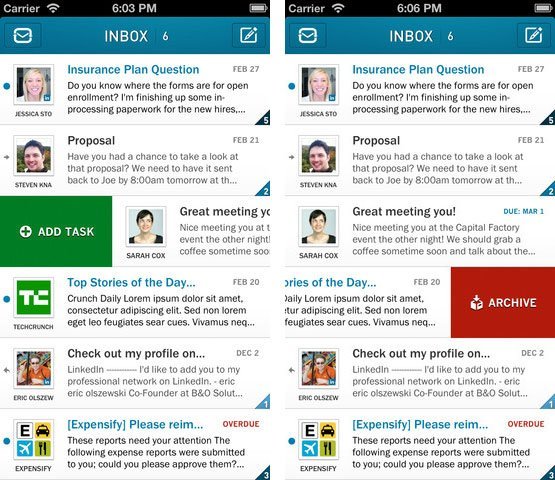
 email
email 