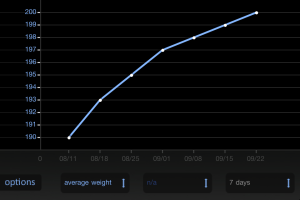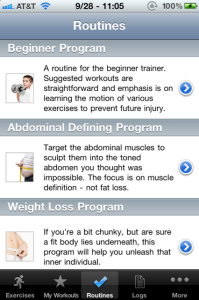App Review: iFitness
Available for the iPhone, iTouch, and the iPad with iOS 4 multitasking and retina display support, iFitness is an all-inclusive workout app whose primary function is to provide users the ability to record workouts and track progress, and it does quite well. For about the price of a notebook, this app is a much easier and more organized way to record and track workout information, and it does it much better than a notebook too. However, this only scratches the surface of what it can do.
Features
The makers of iFitness were able to pack many great features into this well organized app and provide all of it to us for only $1.99. As mentioned before, it allows you to track your workout progress in a simple manner. It also provides you with pre-made exercise routines depending on your goals, allows you to monitor your weight, calculate your BMI, track body measurements, and even have different user profiles.
Review
Let’s review this by going through the 5 tabs that are visible at the bottom of the app at all times. The first one, “Exercises”, lists over 300 exercises that can be sorted in various ways, including by muscle region, a specific muscle, or by the equipment needed. When you select an exercise you can view pictures or a step-by -step instruction of how to do the exercise, and many have videos as well. With this many exercises you’re bound to find the ones you need, but if not you are given the option to create your own, which is quite easy to do. Simply fill in some information about the exercise, then just hit save. This tab is well organized and makes it easy to find the exercise you need, and it can help you find some new ones too if your getting bored of the same workout.
The next tab is called “My Workouts,” and allows you to create your own workout with a simple process. To do this, just hit the “Add” button, and select all the exercises that you would like in your routine, and save it. Next you can hit the “Edit” button, and this gives you many helpful options. You can add custom named dividers to help split up your routine, rearrange the order of exercises, and specify the number of sets and reps that will be done for each. The pencil to the far right of every exercise is what allows you to track your progress. Selecting it allows you quickly enter various information about each set, such as weight, reps, and any notes, and tapping the “Record” button saves it. It then provides you with some handy statistics on the side, such as your 1-rep max and other interesting stats. Here you can also view a graph of your progress over a specified time period. This is an excellent feature as seeing your weights increase is great for motivation, and the graph just makes tracking your progress that much easier. This same screen also provides two timers which are helpful for tracking the rest times between sets. For cardio exercises you are able to track many different things including duration, distance, laps, calories burned, and much more and it also provides a chart to let you visually see your progress.
One feature that is great about this app is the pre-made workout routines that you can select based on your goal. These are great for those who need a routine to reach their goals, which means this is great for everyone. Under the “Routines” tab there are 21 different workout routines all based on different goals someone might have, including losing weight, building muscle, a routine for beginners, and many more. Chances are they have a routine which meets your needs, and if not, as mentioned before, you can make your own workout!
The following tab, “Logs” is an extremely helpful tab, although unlike the other tabs, this one could use a bit of work and organization. Here you have the option of viewing logs from today, the previous workout day, the past 7, 14, or 30 days, or all records. Selecting any of the last four brings up a list of dates of all your workouts for which you have recorded information, and tapping a date shows that day’s log. The one small problem is that you have to know the date of the workout which you are looking for. It can be found rather quickly by checking each date, but it would be nice allowing you to view logs by the divider names in the workout. This is a small quibble that really is not that big of a deal, and this is still helpful for tracking progress. Underneath you also have the option of exporting logs to your email, allowing you to see your progress on the computer as well.
Finally we have reached the final tab, titled “More.” This tab is where you can easily monitor your weight and use a very accurate BMI calculator. This tab also allows you to record body measurements which also has a graph, but also has some very interesting and helpful features, which you can explore on your own if you start using the app. Here you can also backup your all of your workout data, and create user profiles so multiple people can save their own information. Settings are also found here, and here you can change the timers that are shown in log entries. They give you many different timing options to choose from but it would be nice to be able to create your own timers with custom times.
Conclusion
I would not hesitate to give this app 5 stars, because it is by far the best fitness app I have seen. It includes every feature you could need and does them all exceptionally well. Aside from two small complaints that were mentioned earlier, this app has it all and is a must for everyone from the most casual runner to the hardcore bodybuilder. This is an excellent investment and for only $1.99 you have absolutely nothing to lose. iFitness is without a doubt the best fitness app in the app store, and I highly recommend you give it a try. You won’t be disappointed.