How can you charge the battery of an iPhone, iPad or iPod Touch extremely fast
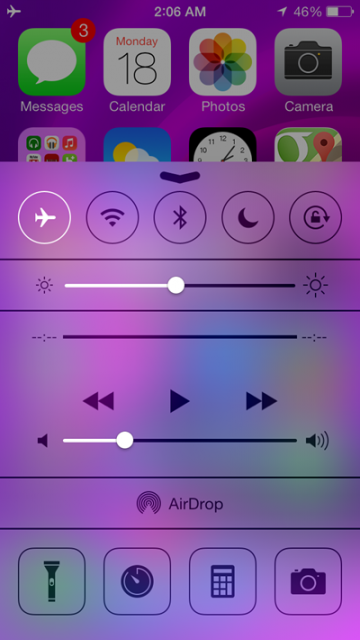
We all have the same complaint when it comes to our iPhones battery: besides the fact that the autonomy is very small, it takes very long to be charged.
Well, we found that although some of you may have already know this method, as you enable the Airplane Mode when your iDevice is connected to a power source, the battery is charging significantly faster.
You can do a test and you will notice that when all connections are disabled (Wi-Fi, 3G/4G data, Bluetooth etc) iDevice’s battery is charging much faster.
In iOS 7, the fastest way to activate the Airplane Mode is through the Control Center with a simple swipe on the screen from the bottom up, from anywhere in iOS.
If you want to quickly charge your iDevices, here are some tips that relate to reality:
- Do not use your devices while charging because using them will charge extremely hard, components are using the power supplied by the battery during charging;
- Do not use the USB ports on PCs because they do not provide as much energy as Apple chargers, excepting Macs which are designed to provide as much energy;
- Do not use counterfeit chargers/cables because they could provide less power than the original charger, moreover, there is the possibility to be rejected by iOS 7;
- Use original chargers connected directly to the outlet.
The time difference between using a USB port of a PC and that of a normal Mac or original charger is approximately 1-2 hours for iPhones and a few hours for iPads.





 iPad battery charging
iPad battery charging 