Download Miren Browser Android App apk
Android’s default browser does the most of a normal browsing task but when it comes to bookmarking and some other advanced features, It’s not enough. You have an option of using Firefox, Opera and Teashark on android device. But these are mainstream browsers which are often cluttered with their own plugins. If you need lightweight yet feature rich browser then Miren is your best bet.
You can Download Miren Browser apk from Android App store. It is free of cost app and It is light weight enough to work with most of the low memory android devices. It doesn’t crash much like Firefox and opera so if you have an older android phone then this is the best browser to use.
Interface
When you open the Miren Browser app, you get desktop like browser interface for address bar.
The design of the browser is optimized for the touch phones. You get to easily switch tabs, access menus and work in between downloads and bookmarks. You can also set the orientation and lock it as per your comfort. This is handy especially when you are using any android based tablet. It appears when you change the orientation of the device. This is to protect the screen from shuffling.
When you open a blog or a website that supports the responsive layouts or the mobile interface, It shows the specific layout on the screen. You can turn off mobile theme If your data plan is volume based. It does save you some megabytes by downloading the webpage in single frame mode. You can easily turn off tabs and open the new one using this interface.
Features
There is also full screen button that appears on the screen’s right side footer. If the browser detects any RSS feed, It will show big RSS button on the left side footer.
If you’re a web developer then you can test CSS3 and HTML5 support on this browser. It also shows Google Webfonts and Typekit fonts, which are usually not supported on other browsers. Though this support is partial and lacks many features which are supported on the desktop browsers. But there are plenty of features which are good to test on this browser. It is definitely handy compared to other mobile browsers.
Like any other browser, Miren also has options for Privacy and Security, Gesture and operation, Browser data and download management. You’ll find download manager handy If you regularly download office work or any other files from the Internet.
If you’re still using default Android Browser then maybe you can give this modern feature rich browser a try. I am sure you will find it way more useful compared to default Android browser.





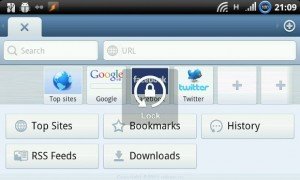

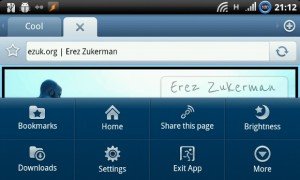
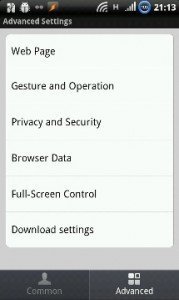
 miren android app
miren android app 