Fix An Unknown Error Occurred (3002)
How-to fix an unknown error 3002 while restore iOS 5.
Are you trying to install iOS 5 into iPhone, iPod touch, or iPad and getting an unknown error occurred (3002) error message on iTunes?
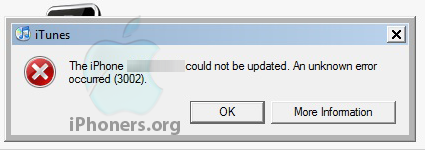
The iPhone “iPhone” could not be updated. An unknown error occurred (3002).
To install iOS 5, make sure you have iTunes 10.5 beta installed. If you are still using iTunes 10.3, download iTunes 10.5 from here, then install it to your computer. Of course you must have activated UDID as registered developer.
If you have all above requirements, please do shift+restore (option/alt+restore on Mac) method instead update/restore only.
Also try in DFU mode if possible (option).
It should fix the error 3002 issue while upgrading to iOS 5.
If later iTunes displaying “the software update center couldnt be contacted or is temporarily unavailable” error message, then you need to modify your hosts file.
See the guide how-to edit hosts file and remove the gs.apple.com which pointed to Cydia’s server.





 3002
3002 