How It Was Made – Plethora
After nine months of after-hours work, I released Plethora for iPhone in June 2010. Plethora is a design gallery that is powered by over 90 of the world’s top design blogs. All of the posts are manually curated by our team so that only the best designs make it through to the actual app.
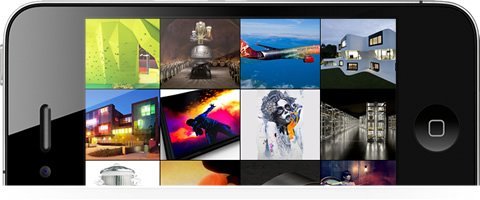
I have been running design and other companies for nine years but Plethora was my first iPhone app so I probably approached the project quite differently to how most iPhone development houses would have. Here’s how we did it.
The Concept
In 2009 my day job was designing websites and I had a large project coming up. I usually get inspiration for new jobs by Googling and visiting various design blogs. On this occasion it was the weekend and that sounded like too much hard work, wouldn’t it be better if I could see the best of the best in one app on my phone?
I knew that I didn’t have the time to hunt for the best designs myself so we decided to approach existing design blogs to feed us their content via RSS. There were various reasons for building an iPhone app rather than just making a mobile website:
- The UI that I wanted to build would be very hard to deliver via Safari.
- The app is all about images, local caching sped things up a lot.
- We did not want to compete with our contributing blogs.
- 95% of design blogs don’t have their own iPhone app and this would give them a way to be found in the App Store.
The Design
 The very first thing I did was mockup the visuals in Fireworks. We decided fairly early on that we wanted the images to be the main focus so didn’t want any buttons on the interface at all, just the designs themselves. The problem was that we still wanted to make it easy for people to save, remove or share designs that they liked, so we came up with the hub menu. You swipe sideways to open a ring of buttons, slide over to the one you want to activate it. This feature has become quite a hallmark of the app.
The very first thing I did was mockup the visuals in Fireworks. We decided fairly early on that we wanted the images to be the main focus so didn’t want any buttons on the interface at all, just the designs themselves. The problem was that we still wanted to make it easy for people to save, remove or share designs that they liked, so we came up with the hub menu. You swipe sideways to open a ring of buttons, slide over to the one you want to activate it. This feature has become quite a hallmark of the app.
This was hard to explain (as you probably just found out!) so I used Flash to make an video of the app in action. We were then ready to test the market by sending the video and UI screenshots to some of my favorite design blogs to see what they thought. Everyone said it was a great idea so we moved onto development.
The Development
This app has a complex web-based back-end which I developed myself in PHP and MySQL. It’s all hosted at MediaTemple who, apart from a few initial slow support responses, have been great to work with. There were four main components to the web development:
- An automated API to fetch new posts from the contributing blogs.
- An online administration area for curators to shortlist the designs.
- A secondary admin for content editors to check wording and credits.
- The live API that fetches new images for the app.
The above work kept me so busy that I ended up outsourcing most of the actual iOS development to a dedicated iPhone dev house here in New Zealand. This freed me up to do what I know best: the UI design, the PHP coding and the marketing.
The Business
Our original model was to sell the app but eventually decided to release it for free. We did this for a number of reasons:
- We wanted to deliver inspiration to everyone equally.
- Our contributor blogs were all free to access.
- Even if we took $1 per download the app needs to be maintained every day by our editors, so a subscription model is all that would really work and Apple wasn’t doing those at the time.
 So how do we make money? Well we are six months in with thousands of users but haven’t made any money yet! We do have some ads but they bring in far less than our costs. We really don’t see the app ever making a lot of money but we are working on a couple of side-projects which will tie in nicely.
So how do we make money? Well we are six months in with thousands of users but haven’t made any money yet! We do have some ads but they bring in far less than our costs. We really don’t see the app ever making a lot of money but we are working on a couple of side-projects which will tie in nicely.
We are currently working on the Plethora Store which will sell boutique designer-centered products you can’t find anywhere else. We are also writing a couple of creative books that our audience will love.
What do you think?
Feel free to download the app for yourself and let us know what you think in the comments section below. You can also follow us on Twitter or Facebook and we post the most popular design of the day at our blog which you can subscribe to.





 business
business 