OS X 10.11 El Capitan – Everything you need to know

Apple announced their next iteration to OS X, named El Capitan. Here are the highlighted features.
Split View on El Capitan

Similar to what we saw on the iPad in iOS 9, Macs will now have a split screen view by which you can fill the whole screen with two apps of your choice, side by side. This is of course possible now too, but you have to do a lot of manual resizing of windows for that. I have been using an app called Magnet on Yosemite for this purpose but I guess, I won’t be needing that anymore.
Mission Control in El Capitan

Mission Control in El Capitan never stacks your windows even if you have too many of them open. They are spread out as a single layer and corresponding to the position of the actual windows, so that you can find exactly what you are looking for. If you get overwhelmed with windows, El Capitan will allow you to drag them up to a new desktop view for better arrangement and productivity.
Spotlight in El Capitan

Spotlight search can now look into more places to find your contents, including weather, stocks and videos. You can drag around and resize the search window too. El Capital also brings some brains to spotlight as you can search in your own words to find your files – type in something like “presentation I worked on yesterday that contains budget,” and you’ll get just what you’re looking for.
Mail app in El Capitan
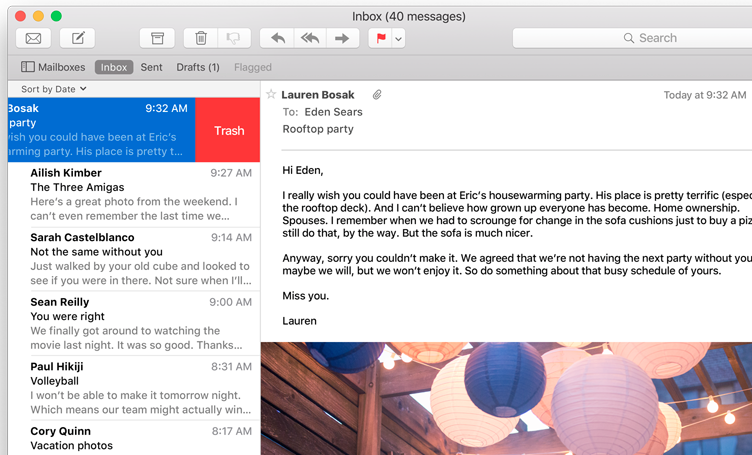
El Capitan brings full-screen support to the mail app, with better handling when you are have multiple active mails – the one you are working on will slide down to reveal the new selected mail and once you are done with it, the initial one pops back. The mail app now also supports two-finger swipe-gestures like swipe right for ‘marking as read’ and to left to ‘trash’ it. El Capitan also analyses various events and contacts within your emails and uses them to create calendar appointments and caller ID suggestions on iPhone.
Notes in El Capitan

Similar to the iOS 9 app, Notes on Mac also gets an uplift in El Capitan. Now you can add checklists, custom formatting, photos, videos, url links, map locations and more directly in the Notes app. These notes sync across all your devices are can also be searched and sorted based on these attachments.
Photos app on El Capitan
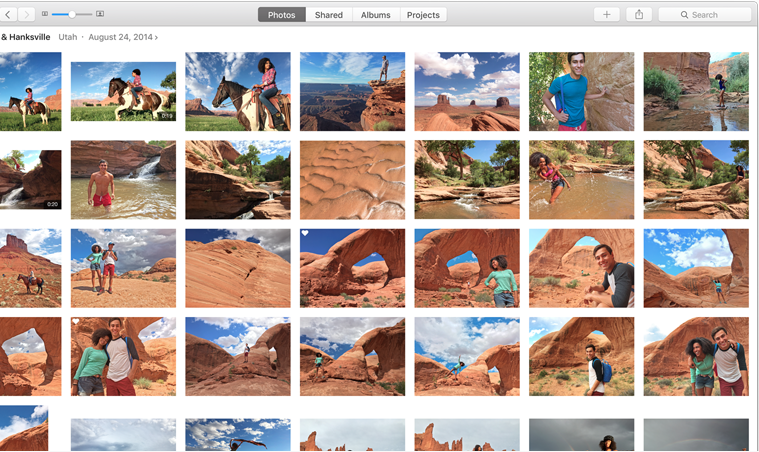
The newly released Photos app just got a few touch ups. You can find all your photos across different devices here, edit them with professional tools and share. El Capitan supports third-party extensions which will help developers create editing apps that work directly within the Photos app and it gets easier for users to apply multiple effects and filters via various apps, through the single window.
Photos can also recognise faces, places etc and sort or search them accordingly.
Safari on El Capitan
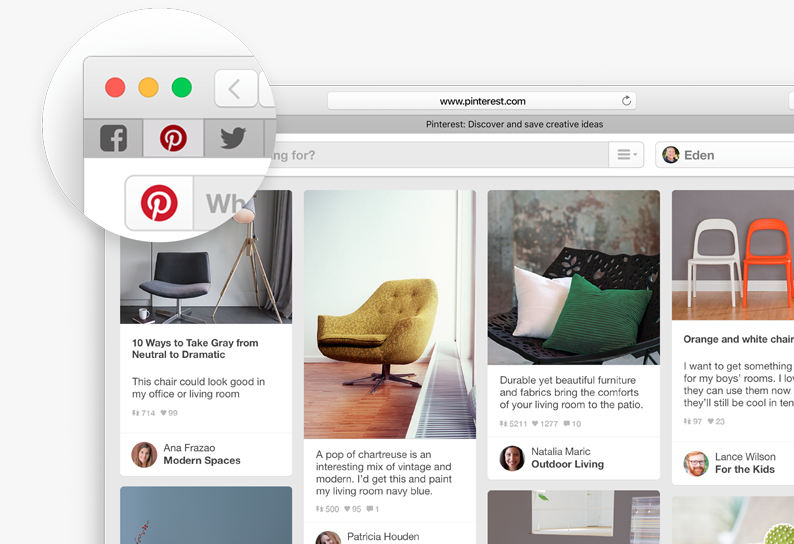
“With OS X El Capitan, the best browser for your Mac brings new tools for better surfing. Now Safari lets you keep favorite websites open and accessible with Pinned Sites. You can quickly mute audio without hunting for the tab it’s coming from. And use AirPlay to stream video from a web page to your HDTV.”
Maps on El Capitan
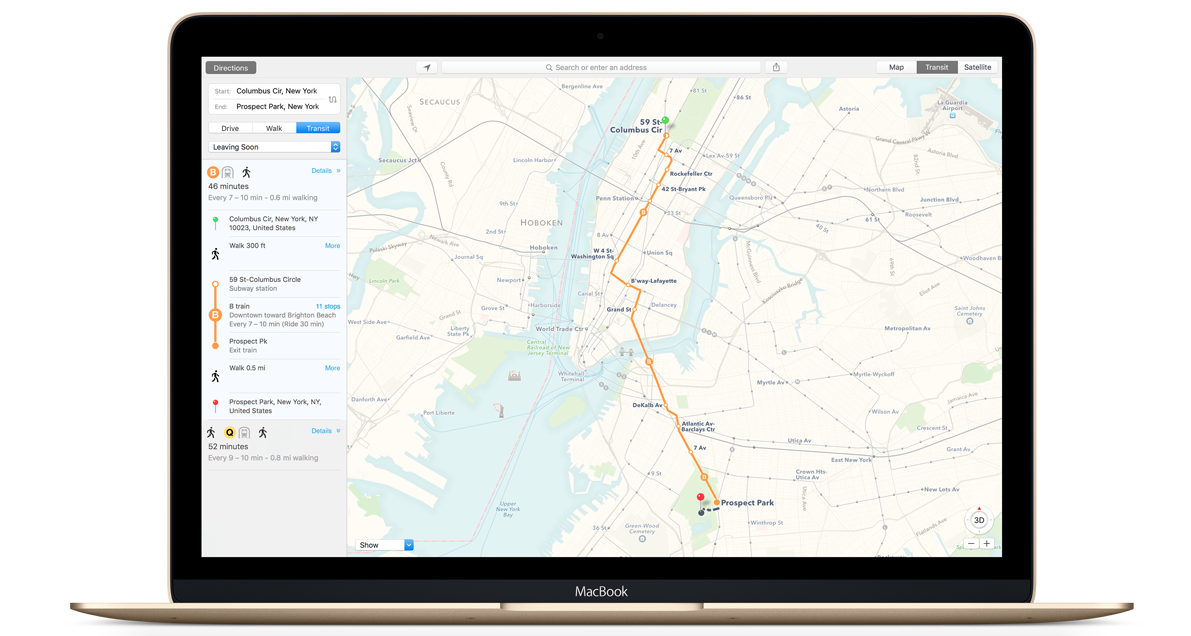
Again, similar to iOS 9, Apple Maps will bring Transit info to selected cities. Now public transportation dependent users can get their way around cities easily thanks to best routes, subways, trains, ferry and bus information available. And of course, you can look up and plan the route on your Mac, and send it directly to your iPhone and start the journey.
Performance with El Capitan

El Capital focuses hugely on performance and is hence bringing Metal (the revolutionary graphics core technology which Apple bought to iOS last year) to Macs too. This makes Macs faster, more responsive, provides for high quality apps and games, and also results in a better battery life. App launches are now 1.4 faster, app switching 2 times quicker, 2x faster display of first mail messages and 4 times faster in previewing pdf files.
Availability
OS X 10.11 El Capitan is already available to developers as the first beta. Apple will have a public beta in July and the final OS will be available for free this fall.
If you are interested, you can sign up for the public beta here. Read more on OS X 10.11 El Capitan.
Also read:





 best features
best features 