The Most Popular 20 Retina Wallpapers for iPhone, iPod Touch and iPhone 5
Wallpapers change the look of the iPhone and if you find the perfect image then your terminal will be more pleasant and more attractive to both you and your friends who will want to test it. Because we like wallpapers, you have below 20 Retina wallpapers for iPhone and I am sure that you will find some interesting ones. All wallpapers can be put on any iPhone regardless of its installed iOS version so you can choose what you like.
These wallpapers are available in 640 x 960 pixel format for iPhone 2G/3G/3GS/4/4S, iPod Touch 1G/2G/3G/4G, and in 1136 × 640 format for iPhone 5 no matter what iOS version it has installed. Although wallpapers have higher resolution than the one from old devices, they can be used without any problem if you have the correct format for each terminal separately. To save a wallpaper you should access iPhoners.org using Safari to access this article open the wallpaper in a new page, to keep pressing on the screen until the Save Image option will appear. The saved image can be found in Settings>Wallpaper>Camera Roll or directly in the Photos application from the main screen. To set the image as wallpaper you have two ways:
- From the Settings>Wallpaper>Camera Roll select picture and press the Set button then choose if you want it to be shown only in the main screen, in LockScreen or both.
- From Photos application select the picture, press the button on the bottom left and choose Use as Wallpaper.
iPhone 5 Wallpapers





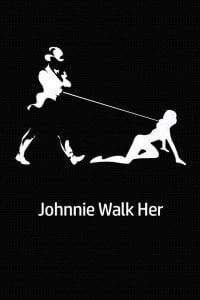




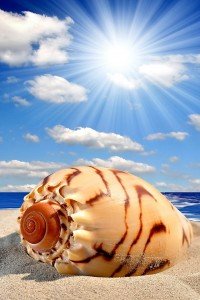





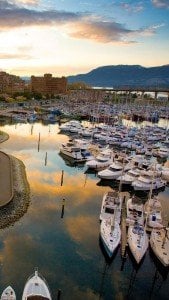








 Download iPhone Wallpapers
Download iPhone Wallpapers 