Find My Friends Review – Surprisingly useful
App Type: Uncategorized

Our rating: 




By: Apple
Version #: 1.0
Date Released: 2011-10-13
Developer: Apple
Price: Free
User Rating:Have you ever wondered where your friend or relative is? Have you ever been lost and need directions to a party? If you answered yes to one or both of these questions, then you should check out our review of Find My Friends, a great app by Apple.
Find My Friends lets friends see your location at any given moment. At first, I thought that this would be dangerous if my friend’s phone was lost or stolen; luckily, Apple thought of this situation before creating the app. Upon launching, Find My Friends will ask you for your Apple ID password if you do not have a passcode lock on your device. This security feature is a great idea, but it can be very annoying since it asks for the password every time you launch the app right after unlocking your device.
Another security feature implemented by Apple is the friend following feature. To follow someone, you must send a request to the person. Only after they accept the request will you be able to see their location. This is a great feature since it prevents strangers from accessing your location.
When the app finds your location, you can choose to add a label to it so that friends will easily know where you are. “Home, Work, School, and Gym,” are all included as labels, and you can also create custom labels. If you don’t want your friends to see where you are at a certain time, you can easily hide your location by tapping “Hide from Followers” under the “Me” tab.
A really cool feature of Find My Friends is the ability to temporarily share your location. If you are planning an event and one of your guests becomes lost, both parties can enable the temporary location feature. This is useful because you can help people with directions more accurately while not permanently sharing your location with them.
I really liked the streamlined interface of Find My Friends. The app was very simple and straightforward, making tasks very simple. Overall, Find My Friends is a great free app. It combines the GPS built into the iPhone with an easy to use application to provide a pleasing experience.
Quick Take
Value:High.
Would I Buy Again:Of course! It's free!
Learning Curve:Low.
Who Is It For:The social friend who's always planning events or the nosy friend who wants to know where everyone is.
What I Like:The interface is very sleek and easy to navigate. I also like the ability to temporarily share your location.
What I Don't Like:You have to type in your Apple ID every time you launch the app after unlocking your phone if you do not have a passcode lock.
Final Statement:A great application for those who need to know where there friends are.
You can also choose to share your location for a limited period of time with a group of friends.
Use Find My Friends to keep track of your traveling companions when you’re on vacation. Or to see if the kids are home from school. Or to find the friends you’re meeting for dinner.
FEATURES
• Easily locate friends and family
• Temporary sharing option
• Simple privacy controls
• Parental restrictions
• Free for iPhone, iPad, and iPod touch
Supported languages: English, Japanese, French, German, Dutch, Italian, Spanish, Portuguese, Danish, Finnish, Norwegian, Swedish, Korean, Chinese, Russian, Polish, Turkish, Ukrainian, Arabic, Croatian, Czech, Greek, Hebrew, Romanian, Slovak, Thai, Indonesian, Malay, Catalan, Hungarian, Vietnamese
REQUIREMENTS:
Requires iOS 5 and an iCloud account. You can create a free iCloud account on your iPhone, iPad, or iPod touch.
Screenshots
Article By Sara Lim
Sara is an avid Apple Junkie. Whenever she's not on her iPad/iPhone/Macbook Air or talking about Apple, she likes to play saxophone and hang out with friends.
saralim has written 13 awesome app reviews.







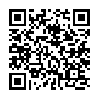
 find my friends
find my friends 



