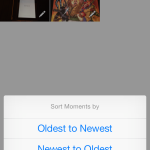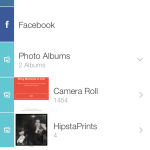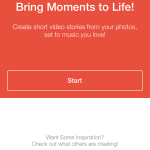Flipagram Review – Turn Pictures Into Movies
App Type: Uncategorized

Our rating: 




By: Cheerful, Inc.
Version #: 2.9.3
Date Released: 2012-06-15
Developer: Cheerful, Inc.
Price: 0
User Rating:Flipagram is an interesting idea although the View-Master icon the company uses feels a bit misleading. The app is for creating video montages of photos set to music with some effects built in such as a title . As a video creator that can be used in social media sites such as Instagram, it works very well.
The same functionality is available in a variety of apps and computer programs including Microsoft Powerpoint and Keynote. However, for photographers or artists wishing to create montages of their work, this represents a cheap (free) and simple application to do so.
The interface is very intuitive. It seems to take a page from Microsoft’s Metro style. It is easy to select a set of photographs and select a song on the device to put in the background. Once completed, the projects can be posted to Instagram or Flipagram itself. You can also save a copy of your video to your device’s camera roll.
Admittedly, I’ve never jumped on the Instagram bandwagon although there are certainly plenty of artists out there that have done so. This app is cute for that but not particularly sophisticated. I imagine any artist worth their salt would use one of the myriad of other programmatic choices for posting montages of their work publicly.
However, I am obviously in the minority as youth tend to favor sharing resources like Instagram (and indeed would be the more likely target audience for this app). In that regard, Flipagram succeeds quite well at what it does.
Quick Take
Value:Medium.
Would I Buy Again:Perhaps.
Learning Curve:Low.
Who Is It For:Aspiring photographer/videographers.
What I Like:Easy to use. Cute concept.
What I Don't Like:Not useful unless you're an Instagram user.
Final Statement:A simple and easy-to-use program worth the price.
Create beautiful short video stories using your Facebook, Instagram and Camera Roll photos, set to music you love!
Get the ORIGINAL, now FREE for a limited time!
"If you’re looking to make a vast amount of Instagram photos more interesting, the recently released Flipagram app may fit the bill." -AppAdvice, June 2012
GET FEATURED Use #flipagram when posting to have a chance to get featured on the @flipagramapp official account!
Create your Flipagram in 3 easy steps:
1. Select - Moments / photos from camera roll, albums, Facebook or Instagram.
2. Create - Sort Moments, Choose Title, Select Music and Set Timing of Flips
3. Share - #flipagram on Instagram, Facebook, YouTube, Email, SMS, or Pinterest!
FEATURES
- INSTANT PREVIEW! View your Flipagram as you make changes.
- "Auto Time For Instagram"
- Or set your own timing to any length
- Ability to duplicate, delete, or crop photos.
- Optional title display with numerous font selections.
- Option to add a soundtrack from your music library.
- Adjust audio starting point.
- Video duration display.
SHARING FEATURES
- Email, SMS, Instagram, Facebook, YouTube, or Pinterest
- Save to Camera Roll
We automatically store your Flipagrams in a library for easy future access.
What's new
- Fixed issue for users using iPhone 3GS or iPod 3rd Generation on iOS 5.0
- Fixed Crash on Finalizing Flipagram
- New Moments Screen Toolbar
+ Sort moments by date or shuffle
+ Photo formatting: Fit in Frame or Crop to Fill
- Easier Tap to Edit
+ Drag to Crop
+ Pinch to Zoom
- Share via SMS as Link or as File (more private)
- Retain your prior editing on camera roll photos
- Sort by Date for Facebook and Instagram moments
- iPad logout of services issue fixed
- Critical compatibility fix for outputted videos
- Performance Enhancements
- Bug Fixes




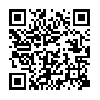
 Flipagram
Flipagram