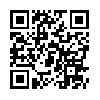fring – Review
App Type: Uncategorized

Our rating: 




By: fring
Version #: 1.0.1.4
Date Released: 2008-10-01
Developer:
Price: 0.00
User Rating:Fring was released on the iPhone as a free download late last week.
Fring allows you to connect to a variety of networks which include, Skype, GoogleTalk, AIM, Yahoo, MSN, Twitter, and ICQ.
Fring’s most exciting feature has got to be the ability to use Voice-over-Internet Protocol (VoIP) when using the iPhone’s Wi-Fi connection. Fring supports both SkypeOut and SIP which gives you the ability to make calls to both landline and mobile numbers.
After I installed Fring I immediately began to register as a new user. I didn’t have to log into their website to do this since I could just do it directly from inside the iPhone app. Unfortunately, I mistyped my email address. Actually, the iPhone’s auto correct feature changed my email for me and I hit the register button before I noticed. After Fring took the correct information I was off and running. (Side note: Fring won’t take emails with a "." in front of the "@" sign right now/ If your email address has one of those you are out of luck)
After logging into AIM and GoogleTalk, I tested the IM client first. For IM it is ok but definately not as nice as Palringo (here is a link to our take on Palringo). I can text back and forth pretty easily with others in my contact list, but I’ve gotten spoiled by how feature rich Palringo is. By comparison, Frings IM impementation is just not that elaborate.
The most interesting thing for me about this app though, is the ability to access my SkypeOut account through Fring. So I tried that next.
After 20 minutes of messing around with it and not being able to place a call, I got so frustrated. I considered giving this app a 1 out of 5 stars but decided to take a few minutes and re-register my Fring account using my proper email address. "Perhaps", I thought, "that was the problem." So I tried to figure out how to get to the settings area to make the change… guess what? No way to do that on the device. ARGH!!!
It was quicky becoming clear to me that is definately version 1.0 software. Actually, it should be BETA.
So, I removed the app from my iPhone and proceeded to reinstall it fresh. This time I took my time and made sure all of my information (including email) was correct. Unfortunately, someone (me) had already taken my preferred user name, so I had to find a username that was available. ARGH!!!
But guess what? This time, it worked and I was able to use Skypeout to place a call to a land line and a cell number.
Quality? Eh. Like speaking through a paper bag.
Delay? About 1.5 seconds.
After a few more calls, I took another 5 minute break then tried again. This time, I wasn’t able to connect at all. In fact, the Skype connection kept resetting and only after a few attempts, was I able to finally place the call.
I’m not impressed.
In future versions this app might be something that you can count on. Right now though its 30-70 (70% being the times it doesn’t work for one reason or another). Despite this, however, Fring is probably worth a try, especially for all of you iPod Touch folks. (Tip: don’t forget to put the 001 in front of numbers dialed through Skype.)
As far as I’m concerned, Fring not ready yet for my iPhone and it’s probably not going to have a permanent spot there yet.
Quick Take
Value: High, once you get it working
Would I Buy Again: Yes.
Learning Curve: Medium
Who is it for: Anyone looking to place a call from a WiFi hotspot and not use the cell network.
What I like: Skypeout access on my iPhone.
What I Don’t: This version is buggy and needs some more work.
Final Statement: Fring is an app which has become very popular, very quickly, its no surprise, since its providing a long awaiting feature of placing calls on your device outside of the cell network (iTouch users suddenly have the abililty to make phone calls!), but the version thats out now needs a little work, give more control to users for settings, make IM a bit more robust, and make setup a little clearer, and they have a winner.
fring&3G iPhone– it’s fringing freedom!
FEATURES
•VoIP Calls over WiFi
•Instant Messaging
•Integrated dynamic contact list ?with real-time contact availability
•SIP integration
•Multiple Connection types
O U R T A K E . . .