How-to Install iPad Baseband 06.15.00
In order to unlock iPhone 3GS baseband 05.14.02 on iOS 4.1, baseband 05.15.04 on iOS 4.2.1, and baseband 05.16.00 on iOS 4.3 or iOS 4.3.1, you must install iPad baseband 06.15.00. There are some jailbreak tools you can use to install iPad baseband 06.15.00 to iPhone 3GS.
What is the advantage of install iPad baseband?
You can unlock the device using ultrasn0w and let any sim card to be used with the device.
What is the disadvantage of install iPad baseband?
1. You are voiding your warranty. If you get the device to service center and they found out the iPad baseband on your iPhone, your guarantee is voided.
2. You will loose GPS features.
However, this doesn’t permit usage of the GPS chip on the phone in all cases, with users only receiving partial results from cached GPS locations or cell tower triangulation, thus rendering the GPS function useless.
Hence, do not install iPad baseband 06.15.00 unless you are willing to accept such bad things about install iPad baseband.
These tools can be used to Install iPad baseband 06.15.00 to iPhone 3GS and unlock it later using ultrasn0w.
- PwnageTool
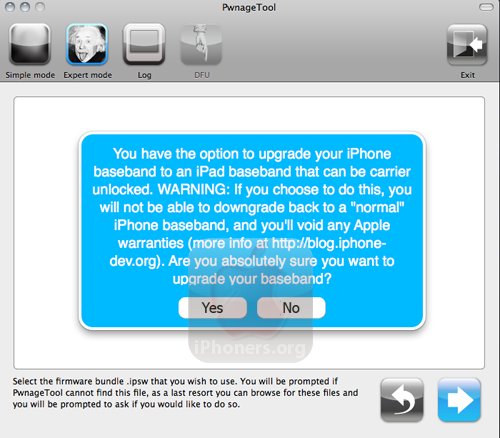
You can use PwnageTool (Mac) to upgrade iPhone baseband to iPad baseband 06.15.00 by clicking Yes when you prompted with this question: Are you absolutely sure you want to upgrade your baseband?
- redsn0w
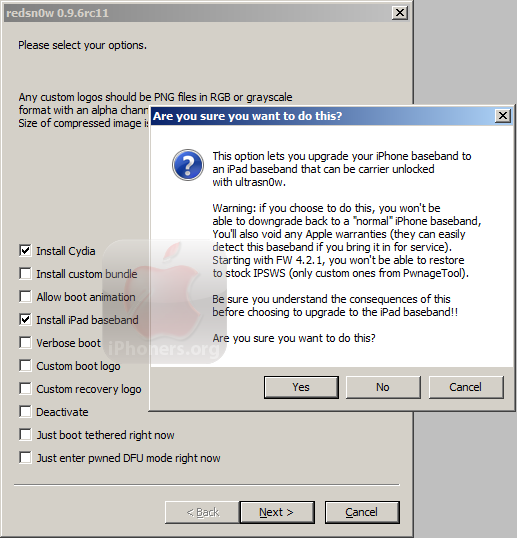
redsn0w has “Install iPad baseband option”. Be sure to select this option when you are jailbreaking using redsn0w.
- sn0wbreeze
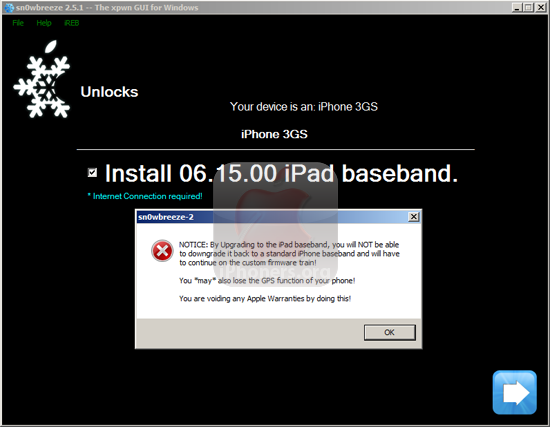
sn0wbreeze has option to “Install 06.15.00 iPad baseband” on Unlock section in Expert Mode.





 06.15.00
06.15.00 