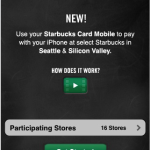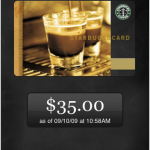Starbucks Card Mobile: Manage Your Balance, Reload Your Card And Track History
App Type: iPhone

Our rating: 




By: Starbucks Coffee Company
Version #: 1.0
Date Released:
Developer:
Price: 0
User Rating:Do you get a daily cup, or two, of coffee from your local Starbucks? If so you probably have one of the company’s payment cards, and now the Starbucks Card Mobile app can make it even easier to manage your balance, reload the card, and view your history. The company is even testing out a new way of paying for purchases with the mobile device instead of the actual card.
The Starbucks Card Mobile app keeps track of an unlimited number of cards, which means all of those holiday gifts, and rewards cards can be used or reloaded through the app. With a Starbucks Card Mobile app installed on an iPhone or iPod Touch device, the user will be able to choose the card, reload it with a preset figure, refresh the balance after making a purchase, and even see if there is a payment trial franchise in their area. If so, they can use the camera on their device to record the bar code information from their cards and then simply pay for a purchase while in the actual Starbucks location.
There are no other apps that manage Starbucks cards, but the company does make the MyStarbucks app available for finding out specific nutritional information and store locations. As stated earlier, the Starbucks Card Mobile app has been created to work with the iPhone and iPod Touch devices.
There is no charge for the app, but ownership of at least one active card is necessary for functionality.
When you are ready to make managing your Starbucks cards simple and easy, this is the app to download.
Screenshots
- logo
- screenshot
- screenshot
- screenshot






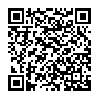
 Brand
Brand