How-to Jailbreak iOS4.1 using GreenPois0n

What‚Äôs greenpois0n? It’s another jailbreak tool created by Chronic Dev-Team.
Back when 3.x came out they were going to use it as an actual jailbreaking tool, but plans changed, blackra1n came out as well as spirit which by then Greenpois0n would have been a waste. So time went on and 4.x came out. Then boom!! jailbreakme 2.0 came out and you can have another jailbreak again, but when 4.1 arrived there was no jailbreak so the dev team started up the “jailbreak” version of Greenpois0n and was going to release it on 10/10/10.
GreenPois0n uses SHAtter exploit in order to jailbreak iDevices (iPhone, iPod, iPad).
GreenPois0n is untethered jailbreak. So, you won‚Äôt have any problem each time your iPhone reboots. GreenPois0n also supports hacktivation. So, If you got “The SIM card inserted in this iPhone does not appear to be supported” error due to iOS 4.1 update, you can fix it by using greenpois0n RC4 to jailbreak your iPhone.
Supported Devices:
According to the Chronic Dev Team, Greenpois0n will jailbreak iOS 4.1 on A4 processor + iOS based devices only. Which includes:
* iPhone 4
* iPod Touch 4G
* iPad
* Probably the AppleTV 2 as well. (Apple TV 2G is vulnerable to the SHAtter exploit)
For rest of the devices, Chronic Dev team says:
To clarify, the reason it does not work on non-A4 devices is not because we are lazy, but simply because it can’t be exploited on them.Chronic Dev-team’s twitter
Update: iPod Touch 2G (MC & non-MC models) is supported by greenpois0n RC4.
How-to jailbreak iOS 4.1 on iPhone 4, iPhone 3GS, or iPod touch by using GreenPois0n:
1. Connect your iPhone to computer then turn the iPhone off while it still connected. Make sure your iPhone is turned off.
2. Download greenpois0n RC4 (gp_win32_rc4.zip for Windows or gp_mac_rc4.zip for Mac)
3. Extract gp_win32_rc4.zip or gp_mac_rc4.zip and you will have greenpois0n.exe / greenpois0n.app
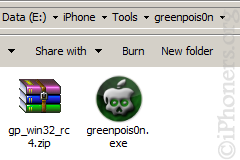
4. Run greenpois0n by double-click on greenpois0n.exe.
5. Click Prepare to Jailbreak (DFU)
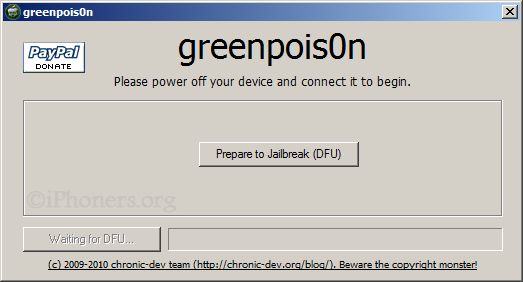
6. Get ready to start. greenpois0n will help you how-to enter DFU mode in three steps
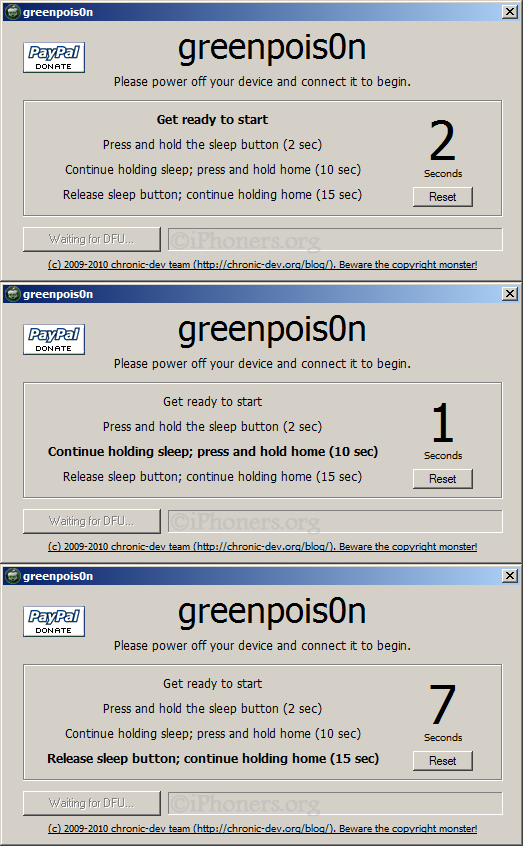
7. Once you have entered DFU mode successfully, your iPhone screen will remain blank (blank like just like when it turned off) and Jailbreak! button appears on greenpois0n. Click Jailbreak! button to start jailbreaking the iPhone.
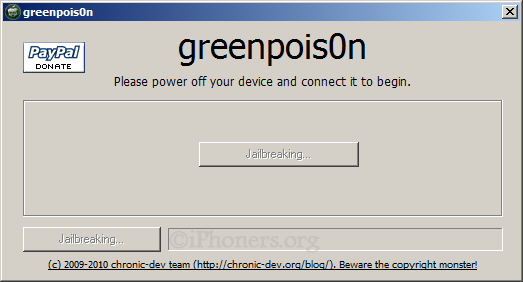
8. While greenpois0n jailbreaking the iPhone, do not either close greenpois0n nor disconnect the iPhone from computer. Your iPhone screen will be flooded by texts while greenpois0n is in action.

9. Once jailbreak complete, you will see “Jailbreak Complete!” and “Quit” buttons on greenpois0n.
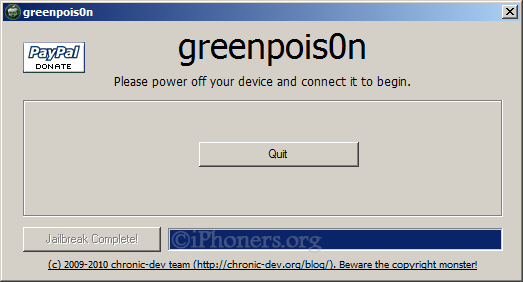
Jailbreak is done.





 Chronic
Chronic 