
My.Notes and Documents Review – Notetaking with Freehand Drawings, Checklists, Files
App Type: Uncategorized
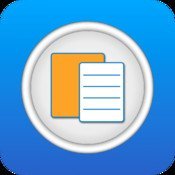
Our rating: 




By: LightArrow
Version #: 1.0.4
Date Released: 2013-08-30
Developer: LightArrow
Price: $0.99
User Rating:You might remember the reviews of My.Agenda and My.Agenda Planner which stole wonderful words out of our mouth. The developer behind these awesome apps have come up with a new one, My.Notes and Documents which quite unsurprisingly, keeps up the legacy.
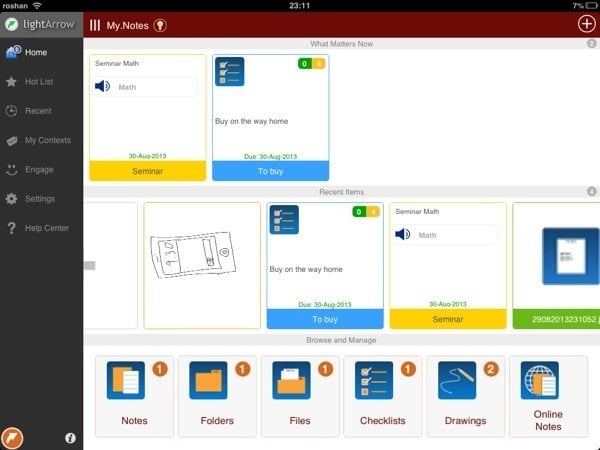
Contrary to what the name suggests, this is not just any app to take notes. My.Notes is a Note pad, Todo list, File manager and Document editor zipped into a tiny neat package. And in line with LightArrow‘s previous releases, “Simple, yet feature-filled” would be an apt tagline.
The home page shows a list of the current relevant items, your recent works and an option to browse through all your content. Tap on the plus icon to add a new Note, Checklist, Drawing, Document or even an Online file.
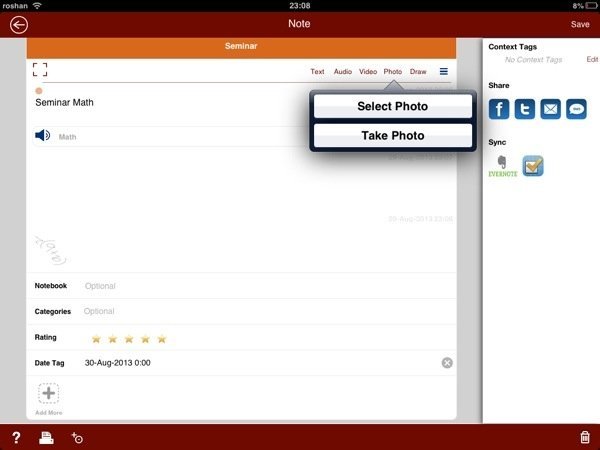
Creating Notes has never been this easy. Unlike most similar apps, we donot have a notebook or simulated paper to start with. This app believes that an ideal note should give equal importance to text, pics, audio, video and drawings. Hence we have an overview page with slots for different content – A new angle towards note taking which works splendidly. Add points, sketches, pics and audio clips to make the most comprehensive lecture note ever. You can also categorize them, rate them in stars or sort them into notebooks.
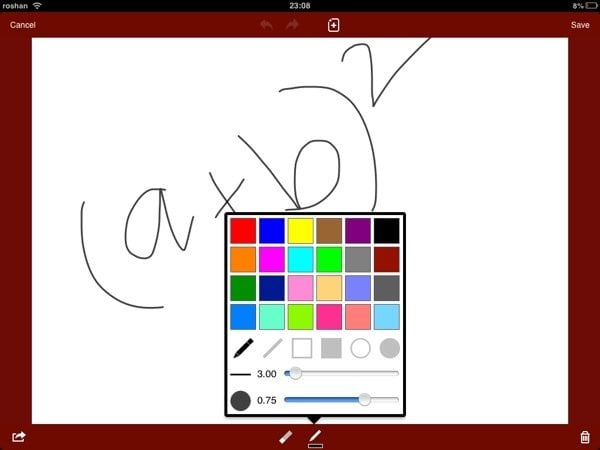
Adding Checklists is as simple as any. A few taps and you have your Todo list ready. Overview of ‘finished vs incomplete’ tasks with prompt notifications, makes sure you never forget your milk. If you’re into drawing, you might be pleased to know that the canvas is really responsive and comes with alot of customization, colors and brush size. Of course!
Add files via GoogleDrive, Skydive or Dropbox and edit them using the in-built file manager. You can also sync notes with Evernote and Toodledo. These require in-app purchases though.
The Hotlist keeps your favorite contents together while the Recent tab does exactly what it sounds like. Context tab helps to keep variety of contents and notes bundled together. Help Center and Social tab are here for reference, guides and troubleshooting, as usual.

Plenty of sharing, mailing and printing options are appreciated. The beautifully animated shortcut button (iconic of these developers) is really handy for a power user like me as it gives direct access to your Folders, Quick add, Search and Password lock options. While themes, backup, iCloud sync, categories, third party app access and in-app purchases can be managed within the settings tab.
In short, My.Notes and Documents is a tidy and power-packed note-taking app and probably the only one of its kind.
Quick Take
Value:High.
Would I Buy Again:Yes.
Learning Curve:NA
Who Is It For:Anyone who like to take notes like a pro/.
What I Like:A lot of features.
What I Don't Like:None.
Final Statement:The only one you'll ever need.
Our list of apps is growing! Learn more at lightarrow.com/products
MANAGE NOTES AND LISTS IN ONE PLACE??
Organize your notes and lists through the useful Home view — your central note portal. Manage lists, to-dos, checklists, notes, local files, drawings, photos and video — in one place.??
Use the Home view to see items that matter, recently updated items, and groups of notes, drawings, folders and checklists. Through the Quick Menu, instantly add checklists, notes, files, audio, drawings, photos and videos. Use the Hot List to access your important notes in one touch. Take advantage of Search to quickly and easily find notes. And keep your notes private by adding a passcode.??
Through settings, create custom note categories to organize your notes for education, work, or home use.
Control your main and accent colors, private passcode or PIN, online backup folders and synchronization folders.??
With My.Notes, you can always easily find your notes and organize them your way. View notes by user-defined categories, notebooks, and context tags; and also view notes by date tags and by month.??
Receive alerts via local notifications for due items.??
DRAW, TYPE NOTES??, ADD MEDIA
Create notes by typing text, dictating audio, recording or adding video, taking or adding photos, and making drawings. Create notebooks and categories and organize accordingly for projects, classes and other activities. Rate notes and tag with a date. Draw or doodle pictures and create handwritten text with your finger or stylus. Drawing tools include 24 beautiful colors with alpha options; linewidth choices; eraser; clear; undo; and email capabilities for drawings. Printing is also available for notes and drawings.??
MANAGE CHECKLISTS??
Create and print todo lists and checklists. Check off items as you finish them and set due dates. Use context tags for identify notes for classes, shopping, projects, or other user-defined activities. With the Sync + Share pack, share lists with friends, family or housemates via email — allowing them to open lists on their devices and manage the lists in a few simple taps. Collaborate with friends about your lists via Facebook, Twitter, email and sms.??
MANAGE ONLINE NOTES + FILES WITH IN-APP PURCHASE??
With the Online Notes + Files in-app purchase, sync your online notes with services such as Evernote™ and Toodledo™; and access your online files from Dropbox™, GDrive and SkyDrive™. A useful Folders view integrates local and online files into one handy area.
??SYNC ACROSS DEVICES??
My.Notes is universal — buy once and use on all your mobile devices. Use Cloud sync to keep data on all devices in sync. Sync is available through Dropbox™, GDrive, iCloud and SkyDrive™.??
COMPLETE AND POWERFUL??
+ Print - Print lists and notes from your device?
+ Get reminders - Receive local notifications?
+ Add items quickly - Quick Add features available
?+ Search - Easily find notes through search?
+ Feel secure - Data is stored on your device and passcode is available
?+ Backup your data - Backup is available via Dropbox or email?
+ Get help - Online help is available??
UNSURPASSED CUSTOMER SUPPORT??
When we say that we value our customers, we really mean it. We respond to every submission received by our support team ([email protected]). We are totally committed to our users’ complete satisfaction. And we encourage communication at https://www.lightarrow.com from any web page or publicly through social media! See for yourself at https://lightarrow.com/lifetopix/comments-and-replies??
If you have an issue, give us a chance to help, you will be pleasantly surprised! We will never give up on you. We appreciate feedback from our users.
Screenshots
Article By Roshan
From the first iPod Touch till the new iPad Mini, Roshan has loved each of his iDevices and has been busy tweaking and getting the most out of them. As a Med student from India, he splits his time between studying corpse and writing about his iOS passion. When not on the web, you could find him glued to TV Shows, movies or the bed! Recently, he has taken upon the role of an appreneur and is currently working on a revolutionary new app, Cyan for Facebook.
roshan has written 204 awesome app reviews.





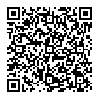
 evernote
evernote 








