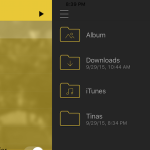nPlayer Review – The Only Media Player You Need On iOS
App Type: Apps

Our rating: 




By: Newin Inc.
Version #: 3.0.1
Date Released: 2015-09-17
Developer: Newin Inc.
Price: 8.99
User Rating:One of the major headaches people have when trying to watch movies on their iPhone and iPad is finding a player that supports the files downloaded. Before nPlayer, you had to convert your file in order for certain players to recognize the movie. With nPlayer, you no longer have to convert! It supports many of the video files and codex out there.
Playing music, videos, movies, and even slideshows from your pictures is simple with nPlayer. The files do not even have to be taking up room on your iPhone to play; you can connect via Bluetooth, Wi-Fi, and FTP. The streaming feature in nPlayer is essential for those of us who have limited space on their iPhone or iPad.
The user interface is smooth, but takes a bit of time to learn. Once you understand the gestures and controls, you will be astonished at what you can do with it that other players have not been able to manage in the past. Some of the gestures allow you to adjust brightness, volume, and screen size. Of course, these are just a few that nPlayer offers, there are several more.
The WiFi transfer is a nice addition. Once you turn it on, and IP address displays. Go to any other device or computer to put the IP address in to transfer files to your iPhone or iPad. Simple and easy, no big detailed instructions needed.
Another great feature of nPlayer is the ability to send your videos, movies, and pictures to display on other devices. nPlayer now supports Chromecast, video cast for Smart TV, and HDMI output.
nPlayer may not yet be a big name player in the App Store, but it should be. The amount of features and the ability to play whatever file type you want without converting is remarkable. If you purchase this app, you have no need of any other player on your iPhone or iPad. This is definitely one of the best kept secrets in the App Store, make sure you don’t miss out.
Find out more on nPlayer blog.
Quick Take
Value:High.
Would I Buy Again:Definitely.
Learning Curve:Med/High.
Who Is It For:Those that love watching videos on their device.
What I Like:I love the streaming features and the fact I don’t need to convert files any more!
What I Don't Like:Not as intuitive as I would like, if you aren’t a hardcore player user, it may take a bit to learn all there is to learn about this app.
Final Statement:If you like watching videos and you’re tired of converting them, this app is a must have. Definitely worth the money to purchase and the time to learn to use it!
- You don't need to convert video files to MP4 to play them in your mobile device. nPlayer enable you to play all kinds of video formats and codecs without file converting efforts.
- You don't need to store video files in your device with limited storage space. nPlayer's powerful and various network technologies will help you to stream them from remote devices.
- With your finger tip, you can adjust playback position, move to previous and next subtitle position, adjust location and font size of subtitles, control volume and brightness.
- Experience nPlayer, thousands of users recommendations.
* Features
- Supports officially DTS audio codec (DTS HD)
- Supports officially Dolby audio codec (AC3, E-AC3)
- Supports Dolby Mobile Surround Sound
- Supports Chromecast
- Supports video cast for Smart TV
- Supports HDMI output
- Supports video files : MP4, MOV, MKV, AVI, WMV, ASF, FLV, OGV, RMVB, TP etc.
- Supports audio files : MP3, WAV, WMA, FLAC, APE etc.
- Supports subtitle files : SMI, SRT, SSA, IDX, SUB, LRC etc.
- Supports image files : JPG, PNG, BMP, GIF, TIFF etc.
- Supports playlist files : CUE, M3U, PLS
- Supports WebDAV, FTP, SFTP, HTTP, SMB/CIFS (Streaming, Downloading, Selecting subtitles)
- Supports UPnP/DLNA (supports subtitles if DLNA server provides subtitles information.)
- Supports cloud service (Box, Dropbox, Google Drive, OneDrive, Yandex.Disk)
- Supports Toshiba wireless storage (FlashAir, Wireless SSD, Wireless HDD, Wireless Adapter)
- Supports in-app web browser (Streaming, Downloading)
- Supports iTunes video/audio play (except for DRM contents)
- Supports videos and pictures in Album
- Playback speed control : 0.5x ~ 4.0x
- Resume playback
- AB repeat(specific section repetition)
- Screen lock
- Supports H.264/MPEG4 Hardware acceleration
- Screen flip horizontally, vertically. brightness and saturation control
- Aspect ratio : Default, 1:1, 3:2, 4:3, 5:3, 16:9, 1.85:1 etc
- Supports multi-track audio
- Supports audio boost
- Supports audio sync
- Supports lyrics display
- Supports Dolby, DTS HDMI Bitstream (Passthru)
- Supports embedded subtitles
- Supports multi-track subtitles
- Supports user’s selection of subtitle files
- Supports addition of optional subtitle files while playback
- Supports subtitles font, color, shadow, outline customization
- Supports subtitles sync
- Supports external subtitle fonts
- Supports SAMI(SMI) tag
- Supports SSA/ASS with full styling, embedded subtitles
- File management : Delete, Move, Rename, Create a folder
- Playlist management : Add, Delete, Modify
- Supports recently played list
- Folder lock
- Supports Open-in
- Supports Wi-Fi Transfer : Transfer files without USB cable connection
- Supports UI theme
* Gesture Features
- Tap : Menu
- Double tap : Pop-up play
- Drag horizontally : Playback position adjustment
- Drag vertically on right half of the screen : Volume control
- Drag vertically on left half of the screen : Brightness control
- Pinch on the screen : Screen size adjustment
- Drag horizontally on subtitle text : Move to previous/next subtitle text
- Drag vertically on subtitle text : Subtitle position adjustment
- Pinch on subtitle text : Subtitle font size adjustment
- Supports finger gesture customization





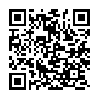

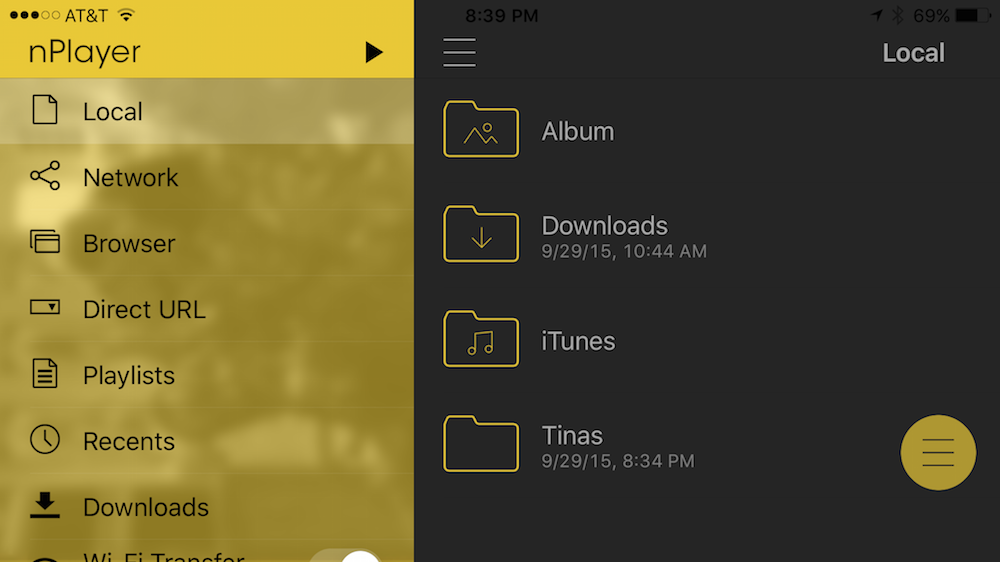

 bluetooth
bluetooth