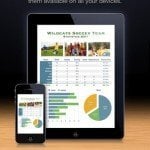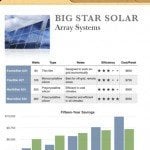Numbers for iPad Review – Pretty brilliant
App Type: Uncategorized
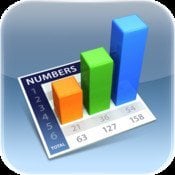
Our rating: 




By: Apple Inc.
Version #: 1.5
Date Released: 2011-10-12
Developer: Apple
Price: 9.99
User Rating:Not long ago, I thought the iPad was unnecessary. Just fueled ahead by Jobs’ charisma, I was sure I would never have use for one. Then, I got one as a gift, and reality changed. It has become part of my digital life in many, many aspects. But… Numbers on my iPad? Seriously Apple, are you joking?
Turns out, the software developers and user interface designers are very very clever at Apple. And when they decided to create a Numbers (and Pages, and Keynote) app, they knew what they were doing.
Numbers for iPad comes equipped with a great tutorial, taking you through the basics. Resizing tables? Check. Adding charts? Check. Formulas? Check. Cloud? Check. It misses how to copy-spread formulas to a whole column, among the basic things, but they are easily found in the help.
What can you do with Numbers for iPad? Pretty much anything. From what I’ve been seeing as an occasional user, Numbers is a great data collection application. Within Numbers you can create forms associated to tables: you open the form and entering data is then as easy as 1-2-3. No need to edit the table, just fill the fields and tap next. Of course, such forms give you extra capabilities: like having only a text keyboard for number data entry, sweepable star ratings or sliders for increasing data.
Although Numbers sports a lot of features, I think the tutorial is too basic. How can you set the type of data in a column? Well, it’s via the info menu, but it is nowhere to be found in the tutorial. Copying formulas to a whole column? Copy the formula, select the column and tap to “paste as formula”. Also, nowhere to be found. And these two are fundamental things in the daily usage!
Because, yes, Numbers is fully usable daily. Quick, responsive and with a decent amount of charting options (at least, for standard users… you won’t find Chernoff faces here), Numbers for iPad is an awesome addition to your iPad productivity. Don’t be scared by the price: it is well worth it.
Quick Take
Value:Very high
Would I Buy Again:Yes
Learning Curve:Medium, provided you know how to use a spreadsheet program
Who Is It For:Hardcore iPad users, nomadic workers, people on the go
What I Like:The user interface
What I Don't Like:The tutorial depth
Final Statement:It's well worth its price, so don't hesitate and buy it.
Get started quickly.
• Choose from 16 Apple-designed templates including Budget, Travel Planner, and Running Log.
• View and edit Numbers ‘09, Microsoft Excel, and CSV files. Easily import files from Mail, the web, a WebDAV service, or your Mac or PC using iTunes File Sharing.
• Use iCloud to start editing your spreadsheet exactly where you left off on another iOS device.
• Drag and drop Numbers ’09, Excel, or CSV files to icloud.com on your Mac or PC to have them automatically appear on your iOS devices.
Screenshots
Article By ruben
Ruben Berenguel is finishing his PhD in Mathematics while writing in mostlymaths.net about being a 'geek of all trades'. He also happens to be the senior editor in the What's on iPhone network: any complaints go to him!
ruben has written 174 awesome app reviews.





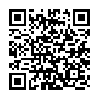
 apple
apple