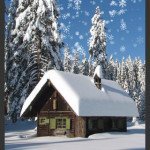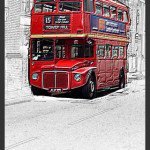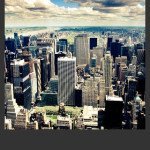PaintLife Review – Quickly enhance pictures
App Type: Uncategorized
Our rating: 




By: Xuegang Teng
Version #: 1.0.1
Date Released:
Developer: PaintLife
Price: 1.99
User Rating:Note: PaintLife was reviewed on an iPad Air
Quick, snappy photo editing is one of the best features iPhones and iPod touches have brought to our lives. Just like cowboys, we are incredibly quick to draw our iDevice and snap the quick shot. iOS 7 has also made the modern-day photo-cowboy life easier, by adding a quick link to the camera, everywhere. Quickly snapping is one thing, but quickly editing is a whole other thing.
The huge appeal that Instagram has is probably tied to this quick editing. Just like a magician with a deck of cards, it lures you with “pick a filter, any filter.” The results are impressive, no need to do anything else. But, of course, some people need more, better tweaking than just a filter. PaintLife offers this: a complete range of filters with some neat tweaking.
PaintLife sits in the middle of SnapSeed and PopAGraph. It shares with SnapSeed a range of image-enhancement filters that are quick to use and can make a picture shine above the rest, of course missing SnapSeed’s trademark “U point” selective enhancement mode. And PaintLife also offers artistic filters in the same vein that PopAGraph does, letting you convert a dull background into a sketchy picture, while keeping the main object photorealistic, but missing the automatic feature detection of PopAGraph.
As can be seen from the previous paragraph, PaintLife offers a lot of the same abilities that these two behemoths offer, in a quick and easy package to use on your iPhone.
The app is divided into 4 sections: levels, brushes, effects and manipulation. The first lets you adjust the standard parameters any image enhancing app would. Contrast, saturation, shadows. All that jazz. The second offers 3 kind of brushes: basic (plain color brushes,) magic (sakura flowers, snow, maple leaves…pretty neat) and art. Effects offers several sets of effects to apply: color (which offers a range similar to Instagrams default presets,) effect (image transforms, like swirls, stretches, polar transforms,) artistic effects (sketchy, cartoon, oil…) and blur (offering a large range of blur effects.) Finally, the manipulation menu offers cropping, rotation and inverting. Pretty much anything you’d like to do to a picture!
The app has a few glitches, that I hope the developer can fix soon. For example, there is no way to resize the brush while using the sketch filter. An undo/redo button in the drawing-filter screen would help, but I’m probably nitpicking.
In short: Even though PaintLife has a few minor glitches, it’s one of a must-have photography apps for iPhone and iPad.
Quick Take
Value:Medium-high.
Would I Buy Again:Probably.
Learning Curve:Low.
Who Is It For:Photo cowboys.
What I Like:Quick, easy.
What I Don't Like:Minor glitches.
Final Statement:Needs a little improvement, but shows promise!
Features:
-The high resolution.
-Square capture format.
-55 filters and effects. There are 19 gorgeous filters, 8 Apple-designed filters and 28 effects.
—Clarity effect. You can make your photo becomes clearer, showing more details.
—Dream effect. Make you feel like that you are in a dream.
—Bright enhancement filter. Your photo that is taken at night is the same as the one taken at daytime.
-Camera grid.
-Autofocus and tap to focus.
-Up to 6 digital zoom.
-Normal doodle pens.
You can write and draw on your photo using the pens in the APP. You can adjust the color, width and transparency of the pen. We also provide line, rectangle and circle tools to help you make what you want on your photo.
-10 magic brushes.
When your finger touches the screen, there will be magic live particles on the screen. The particles will stop moving when your finger leaves the screen. It can bring you an unexpected visual experience. We carefully design some particles, such as snow flowers, bubbles, stars and so on.
-22 artistic brushes.
We design the artistic brushes, so it is convenient for you to add artistic effects on your photos. The feature of our artistic brushes is that you can add different effects in different regions of your photo. There are many artistic effects like sketch effects, cartoon effects, oil painting effect and so on. Create works of art with artistic brushes!
[...]
Screenshots
Article By ruben
Ruben Berenguel is finishing his PhD in Mathematics while writing in mostlymaths.net about being a 'geek of all trades'. He also happens to be the senior editor in the What's on iPhone network: any complaints go to him!
ruben has written 174 awesome app reviews.








 image
image