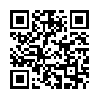Doodle Buddy – Review
App Type: Uncategorized

Our rating: 




By: Pinger, Inc.
Version #: 1.1 (iPhone OS 3.0 Tested)
Date Released: 2009-05-07
Developer: Doodle Buddy
Price: 0.00
User Rating:I love Doodle Buddy! It’s one of those apps that is a reason to have an iPhone or iPod Touch. Let’s say you get a photograph of someone you don’t like. Then you can draw all over his or her face with this application then e-mail it to your friends. What more could anyone ask for?
Seriously, it’s a very good application (from the makers of TextFree Unlimited) and is now available for free on iTunes as of this writing. For $2.99, it seemed a little pricey for what it did. For free, downloading this is a no-brainer.
One of my major complaints about TrippingFest was the inability to simply draw shapes with your finger. Not only does Doodle Buddy perform that function, but it lets you change the color, line width, and even let’s you draw on the same canvas with a friend using a data or WiFi connection.
You can also draw with images (such as hearts or smiley faces) and change the background so you can draw on top of another drawing or photo. If you want to clear the canvas, you just shake the device (there is also a button you can press for this) and you can save any of your works of art to the device’s photo album.
This application was so easy to use that the graphic along with this review was drawn by my girlfriend using Doodle Buddy the first time she picked it up. Isn’t that cool?
Pros: Simple to use. Multi-functional. Free.
Cons: Could use more pre-installed backgrounds.
O U R T A K E ...