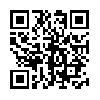fgBrowser – Review
App Type: Uncategorized

Our rating: 




By: fgBrowser - free room web browser
Version #: 1.0
Date Released: 2009-04-07
Developer: Matthias Gasser
Price: 0.99
User Rating:fgBrowser is the second browser from this developer. The first, fgB Private, is an annonymous browser that leaves no history of your browsing habits. (Enough said…)
fgBrowser is a straightup browser with some really interesting, iPhone/iPod Touch specific functionality.
The last thing I needed was another browser for my iPhone. Safari does well enough and the new version will be out in a matter of weeks. Still, I was motivated to grab this app by the- "multi-touch" in the description. I wasn’t sure what that meant and, with the app on sale for just $.99, I thought it was worth a look.
I’m glad I did since this is a truly inovative iPhone browser that will likely see a good deal of use in the months to come.
When you first start the app it defaults to the Google mobile website. The first thing that struck me was that the site was displayed in full screen. Better still, it remained in full screen when I moved my iPhone to use it in landscape. The extra screen real estate was nice. Problem was, there were no buttons to move to another window or setting.
I typed in whatsoniphone and, as I typed it speedily offered suggestions that, as is the norm, became more refined as I typed more letters. I tapped the site to move to it and nothing seemed to happen. It was then that I noticed a swirling pattern in the lower left. That was, it turned out, the only indication that a new page was loading. After a few seconds the pge had loaded. This is one speedy browser!
The site was also in full screen mode. I looked great. When I went to landscape it was even better and, with a double tap on the middle of the page, the browser zoomed in to show only the middle column of text. It was super easy to read.
Still, however, no buttons. So I went to my iMac, pulled up the developer site and read the instructions. Turns out, there are no buttons since this is a multi-touch browser that is controlled through… multi-touch. Here are the instructions…
INSTRUCTIONS:
Touch with 3 fingers anywhere at the screen to open the bookmark screen. There you may enter a url, start a google search. Or just tap on a site your favorite site. There is no need to add a bookmark manually. Every page you surf to shows automatically up.
For every visit the bookmark gets a higher rank in the "Hit Count" view.
You may view your visited pages historically by visit date. So you use the "Date" view.
I’ve you like certain websites you may add it to your "Favs" view either by using the "2-finger-swipe-down" gesture or you switch in the "Edit" mode and just tap on each page you like.
Fav-pages are shown bold in every view.
The date under the page title shows your very last visit date of the particular page.
GESTURES:
3 finger down: open bookmark and url / google screen
2 finger swipe left: go one page back
2 finger swipe right: go one page forward
2 finger swipe up: de- or activate the accelerometer (if you use the browser in a horizontal position)
2 finger swipe down: bring a action menu for the current page up (add to favs, email this page, open in safari, reload this page)
So how does browsing via multi-touch work? Once you become familiar with the gestures it is fantastic! I especially love the fact that you can bring up the favorites window/Google search window by simply touching the screen with three fingers.From there you can start a new search, go to a favorite page, or sort pages you have visited by date or hitcount. When you are done you simply tap with one finger to return to the fullscreen mode.
It works super well and, for a buck, is a bargain!
Quick Take
Value: High a the current price
Would I Buy Again: Absolutely
Learning Curve: Medium- visit the developer page and become fmailiar with the gestures before you start using it
Who Is It For: People who do a lot of browsing on the iPhone
What I Like: fullscreen, multitouch works well
What I Don’t: requires learning new approach to site navigation, need to be able to tap the screen with various numbers of fingers to browse- would not have been usable in the first months after my wrist surgery
Final Statement: I REALLY like this browser. It is the first 3rd Party browser I will actually use.
fgBrowser supports many different kind of gestures to give you the control over your browser.
Don't waste the space. Use every inch of your display and gain about 40% more visible space of your website. One of the BEST things about fgBrowser is: No need to shake your device to get to the functions.Just use the built in GESTURES or touch with 3 fingers simultaneously!To perform a 2 finger swipe you don't have to be fast or super kind... You only have to perform a swipe for about an half inch with 2 fingers.
O U R T A K E . . .