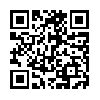GolfCard – Review
App Type: Uncategorized

Our rating: 




By: GolfCard
Version #: 1.5.2
Date Released: 2008-09-21
Developer: Senygma
Price: 24.99
User Rating:Before we being, please feel free to visit our introduction to the following segments of golf application reviews that will be coming in the next few days. You can find it here. This should give you an insight on how in-depth we went to ensure we bring you the best perspective on what is best for your wallet. Hopefully, this can help you decide what is best for you and also encourage the developers to provide the best of what they do.
To start off, this golf application is probably one of the most evolved applications out there. Believe me, I literally have all golf applications that is out there (that is worth mentioning) and to this day it still receives constant updates of new functionality, new user workflow, etc.
You can rest assure that you will have the support of the developer(s) here. I will try to not get ahead of myself, but this is probably one of the best golf application that money can buy. In terms of support, design and usability, this will give you everything you need, in comparison to other golf applications.
What makes this golf application so great? Let’s dive into it shall we?
Look and Feel
I will start off by pointing out the weakest portion of Golf Card. That is, how the entire application looks. Don’t get me wrong, it does get the job done but if I had one suggestion for this application, is that, they should start refining the look of the application altogether. The cartoonish look just doesn’t match the amazing functionalities that this application has but overall, as stated, it will do.
Most users may not notice the look to be a nuisance; however, comparing the look with other golf applications out there, there are several applications that look very pleasing (for example, Teeshot). At this point, I will be picky about this because I would like to see this application as complete a package as possible. From my last conversation with the developer, this is actually in the works or has been redone already. This just proves my point above on how quickly “Score Card” has been evolving.
In terms of the workflow, it’s logical and entering data is very easy and goes without a hitch. This is without saying that there isn’t any initial setup. At first use, you do have to attain the course information through the “Course Manager” and set up a course that you would be playing at.
Here is where I am going to back step a bit and just briefly explain course availability. Most applications out there, when you need a course to be added, you usually would request it from the developer and a few days later, it would be available for you to use. Today, these golf applications have been around a good amount of time that, it is almost rare that you would require to request this, however, if you need to, they are there and available.
In Golf Card, they have integrated themselves with OobGolf.com. For any golfer out there, you should be relatively aware of this site and the plethora of useful information that you can attain from that site.
Essentially, with Score Card’s integration with OobGolf.com, the information available on Oobgolf is available at your fingertips within the applications. Theoretically, there is no need to contact the developer to add a course, no need to find out the slope rating, pars, etc. Every bit of information about a course is readily available on Score Card. You can even initiate a call to the course, find directions to the course, and view the course’s website, simply…pretty cool.
Before I had digressed, leveraging all this information into Score Cards just makes Score Card even more accurate and well maintained.
I should note that you do have the capacity to use the location base service so that it can detect the golf courses that are around you; making it simple for you to determine the course you are looking for or use the generic search to pull in the matching course you are looking for.
In the worst case scenario, if the golf course is not available (highly unlikely), you can request it from Golf Card or add it yourself manually.
Once you have added the course, you can then proceed starting a round. By completing additional information such as the amount of players, their names, and so forth, you’re on your way on recording the day.
Functionalities
Now here is where it gets fun.
Once you start recording your data, you are presented with the ability to either record your data in landscape or portrait mode. Landscape is the preferred method but the layout is relatively clean and easy to understand. You can adjust the view from small, medium, large, well suited for all the ages of golfers out there. Furthermore, what I like about this versus most of the golf applications out there is that Score Card presents the layout in an actual paper score card format (aka paper and pencil scoring), showing you relative information such as the Tee distances, par for each hole, etc. Similar to what most people are used to which gives you a quick glance of the overall course.
Don’t be mistaken, other golf applications usual work flow does show you the scorecard but usually it’s in a summary format which, at times, is only available at the end of the day.
How do you use it?
Very simple, entering data is quick and easy. You can add information…more or less, as necessary. If you want to just keep track of strokes, then you have that option, however, you can further keep track of details (putts, G.I.R. chips, clubs used, etc.). The overall workflow is well done in that everything can be done in one screen. If you swipe to the left, you can see the next 9 holes, including the little “Score Key” that was included to help guide you with regards to what all the little green/red dots and markings are as you record information.
Now, selecting the hole number on the scorecard allows you to determine your actual distance to the hole using GPS, which is essentially a range finder.
When all is said and done, you can email your score card or if you have an account with oobgolf.com you can upload your score. I think it’s suffice it to say that there are multiple ways to keep your score, such as , Stableford scoring and Net scoring based on playing handicap which leads me to the next section regarding statistics.
Once you have accumulated a good amount of recorded outings, there is one last section that is worth your time visiting and that is the “Player Stats” section. Here you can view each course performance with the ability to graph out your average score, par, handicap differential, fairway hits, penalties, chips, etc.
This section is probably the “above and beyond” portion that just tops the cake for this application.
Last but not least, I should also mention that there is a backup and restore feature. Yes, Scorecard has the capability to backup and restore data. However, you are expected to install a free application on your computer which can be found at https://www.senygma.com. This was relatively painless enough which is nice.
Final Word
If I haven’t convinced you yet that this is one of the best golf applications out there, well then, to each it’s own. From my experience and extensive use of relatively all golf applications out there, I haven’t found a more dedicated, more inspired developer with his application.
Every week, there is always something that is refined, fine-tuned, added, to push the envelope of evolution with Score Card. There is so much you can do with Score Card that to list each detailed functionality, well, you would be overwhelmed. I have always believed in simplicity and Score Card hit it right on the nose. Of course, it also gives you all the complexity if you need it.
I don’t know how many golf applications I have reviewed that failed to tackle simplicity with complexity. It’s usually an either/or situation which makes the practicality…not so practical.
Suffice it to say, one of my biggest quirks when taking a golf application on the field. I ask one simple question. Will I enjoy my outing or will I constantly be fiddling with my iPhone/iTouch? With that note, Score Card is a perfect example of enjoying a day of golf.
Quick Take:
Value: High
Would I Buy Again: Yes
Learning Curve: Medium
Who is it for: Casual and Sophisticated Golfers
What I like: Simple and yet has all the complexities for power users.
What I Don’t: There can be a lot to be said of the design and general look and feel of the application. However, from my understanding or by the time you read this, some strides should have been made to fill that gap.
Final Statement:
This is probably the only golf application you will need. There are tons out there that may be suited for others but, in terms of, functionalities and information that golfers look for, it’s a one stop shop golf application.
O U R T A K E . . .