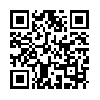Papers – Review
App Type: Uncategorized

Our rating: 




By: Papers
Version #: 1.1
Date Released: 2009-02-09
Developer: mekentosj.com
Price: 14.99
User Rating:As a fourth year university student, and aspiring graduate student, I am constantly doing one of two things:
1. Reading journal articles
2. Sharing and trading journal articles with my colleagues
In the past, I’ve searched the app store for a resource to store my papers and access them on the go. My search ended in a patchwork solution involving evernote, which allowed me to store attachments of pdfs with metadata and tags to suit my needs. When I found Papers on the app store, I realized that I had found a solution that was not only easier, but helped me conduct research in ways I didn’t even know I needed with a mobile device.
The first feature that makes this a must-own app is the search features. Papers offers users the ability to search journal databases over cellular networks and wifi. The range of databases available covers a wide array of fields and interests. Some of the most popular databases are included (e.g., Google Scholar, PubMed, Web of Science, etc.). Furthermore, if you find that you don’t use some databases, you can easily remove them from the repositories list in the settings. A nice extra touch is that your repository choice is remembered every time you start the app and the logo appears on the far right tab to indicate that you will be searching that repository until you change it.
The search results are very well laid out. Each entry has a full title, authors, journal name (including volume and pages), and publication year. One thing I miss is the ability to refine my search results by year, keyword, journal, etc. However, I think that’s a little too much to ask of a mobile application. Selecting a paper from the search results takes you to a detailed view of the article. This view has all the information you need to determine if the article is worth keeping. You will find the journal, authors, abstract, and the pdf if it’s hosted. If it’s not the article you were looking for, you can use the up/down navigation buttons to read different articles or go back and search again. If it is an article you’d like, just hit the import button and it will be added to your library. Another really helpful feature is that Papers supports EZproxy login (which many universities use to allow students to access free full-text pdfs) within the app. With this, you can download pdfs as though you were on campus computers anywhere you go.
The library is also very well done. In it, you find a suite of tools to access, organize, and share your papers. The "Library" button shows you all of your articles. You can view your most recent additions through the "Newly Downloaded" section. There’s also a trash bin and a very useful "Help Center". Furthermore, you can add folders to your papers library. In these, you can organize papers by project, subject, or whatever organization hierarchy you prefer. In addition, you can sort papers in folders by rating (huge!), title, or publication date. Libraries also allow you to search within sections.
Selecting a paper from within your library takes you to a detailed info page. This page includes some of the info from the search results, as well as giving the user the ability to rate the article, and make notes on it. In addition, the info page offers links to access the article page via a number of standard links. This loads an in-app browser allowing you to read more about the paper. Unfortunately, the browser has trouble with certain sites that try open new pages to navigate, making the browser useless in certain cases. You can also flag the article, put it into different folders, share it via email (and directly between Papers users), and view the full-text pdf (if available).
Viewing the full-text paper takes you to an in-app pdf reader. It’s well done and uses left-to-right swiping to switch pages instead of scrolling. Multitouch zoom works and even double tapping paragraphs works sometimes (which isn’t true of other pdf readers). It also supports landscape view. Furthermore, you can bookmark pages and add notes as you go (which later get added to the article page in the library). It’s well done and I could certainly see myself reading a paper on it.
The flagged tab simply shows you articles you’ve flagged as exceptional or noteworthy. The authors tab shows you all the authors listed in all the papers you have indexed on your device. As you would expect, this page is also searchable. Selecting a name takes you to their publications page which shows you all the papers of theirs you have. This page has a button which also allows you to view and edit contact info (even add a picture if you like) as well as search for recent papers from the author. This is a huge feature given that certain authors publish a lot about a specific topic you might be interested in. Furthermore, if you have the contact info of the author, selecting it takes you right to their homepage or to the mail app to write them an email. This, unfortunately, exits the app. I’d like to see that change with OS 3.0’s mail sheet.
The journals page offers similar functionality in that you can see which journals are represented on your device. Searching is also supported. Selecting a journal allows you to see which papers are stored on your device as well as the option to search for recent papers from that journal (also huge!).
Another small feature is a javascript bookmark for safari that allows you to take journal pages (i.e., emailed article summaries from colleagues) and open them in papers for parsing and importing.
To cap it all off. Papers has a Mac client which allows wireless sync between your Mac and iPhone/iPod Touch. This allows you to use the increased flexibility of the Mac client to add papers and the take them all on the go. I don’t own Papers or even a Mac, so testing this was impossible. Purchasing a license will set you back, but providing student id prior to purchase gets you a 40% discount.
For students/professors who find themselves micromanaging hundreds of pdfs and wishing they had a better way to store their information, no amount of money is too much to spend. What’s great about Papers is that it doesn’t stop at storing papers. Papers on the iPhone/iPod Touch pushes the boundaries of what the iPhone can do for students and researchers alike.
Quick Take
Value: High
Would I Buy Again: Definitely, I might even purchase a Mac license (when I get a MacBook :P)
Learning Curve: Moderate, but a well designed help centre and support environment lowers it.
Who Is It For: Students, professors, and researchers who actively maintain large libraries of journal articles.
What I Like: All the management features and search options (e.g., searching for recent papers from an author).
What I Don’t: Relatively poor execution of the in-app browser making it difficult to download pdfs from certain sites.
Final Statement: It’s the ideal app for an academic. If you match their target market, you won’t be disappointed.
Papers was redesigned from scratch to be a perfect and beautiful fit to the iPhone and iPod touch. Browse through the hundreds of articles in your library with the flick of a finger, lookup the papers written by a certain author or published in that well-known journal, organize your library in collections and add your rating or flag great works. Papers comes with a stunning PDF viewer built-in, and of course allows you to add your thoughts and notes to the articles you read, all at the spot, wherever you happen to be.But what if you forgot to add that one paper? Or you want to check out what's new this week? Papers comes with 6 built-in search engines that give you access to millions of articles at any time. Search the world's largest repositories, visit the publisher's websites and even download new PDFs to your library and start reading straight away, it's that simple. And you can even wirelessly exchange articles with other Papers for iPhone and iPod touch users as well, or send an email to your friends and colleagues to tell them about your new findings and ideas.And last but not least, Papers of course synchronizes wirelessly with Papers on your Mac. But also if you use a PC or don't use Papers on the Mac it works great as a stand-alone application. It even allows you to do online backups of your library for free!With Papers for iPhone and iPod touch, the world's knowledge is never more than the flick of a finger away. Your personal library of Science, in your pocket.Visit our web site for a screencast to find out more!
O U R T A K E . . .