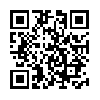PlainText – Review
App Type: Uncategorized

Our rating: 




By: Hog Bay Software
Version #: 1.0
Date Released: 2010-09-28
Developer:
Price: 0.00
User Rating:Mobile blogging on iOS can be quite a onerous task, especially with the iPhone/iPod Touch. Their small screen and hand held nature presence a challenge when it comes to writing large amounts of text. The use of a bluetooth keyboard can make great strides toward a usable solution, but that is only one of the many aspects to deal with.
Hogs Bay Software has recently come out with what I think could be another vital piece to the mobile writing office. PlainText is a cloud syncing text editor that lets packs a ton of features into a very simple and easy to use package.
PlainText is as it essence, a universal text editor that removes as much of the interface as possible to allow you more space to see your text. It saves documents in a folder hierarchy and can send documents from your iPad to iTunes through its file access. This is all done with a clean and simple interface.
PlainText doesn’t stop there though. It features Dropbox synchronization which will let you sync documents and access them from any text editor on any computer you have Dropbox on, as well as from the web. Syncing with Dropbox gives PlainText the added bonus of file revisions that can be accessed from the Dropbox website.
Typing on PlainText is made easier with the integration of Textexpander snippets for easy access to often used text. The settings also gives you the option to lock the orientation of the screen while in the app so you can keep it landscape even if the phone is turned while accessing other apps. This lock only effects the PlainText app, but it gives the user an extra feature that is unavailable otherwise since the iOS lock is for portrait orientation only.
The use of Dropbox and use of text formatted documents means your data is quite portable and that becomes important when the user wishes to switch from one writing platform to another. I have been using Evernote for most of my article writing because of its iPhone to Mac web syncing, but I have found Evernote to be a little too feature rich for my purpose, and I am concerned about my ability to easily extract my articles from Evernote without a lengthy copy and paste operation.
PlainText offers the simplicity, with an openness and enough features to make it a powerful tool in my mobile blogging kit. PlainText is available now on the App store for free. It is Ad supported software, but the ads can be removed for $4.99. If you are wanting to do writing on your iPhone, Plaintext is the way to go.
Quick Take
Value:High.
Would I Buy Again:Yes.
Learning Curve:Easy.
Who Is It For:Those wanting to do large amounts of writing on their iOS device.
What I Like:Clean interface, dropbox syncing.
What I Don't Like:No way to remove all interface like Hog Bay's Writeroom app.
Final Statement:If you are wanting to do writing on your iPhone, Plaintext is the way to go.
FOLDERS keep your documents organized.
PAPER-LIKE INTERFACE keeps the focus on your text.
DROPBOX SYNC means your documents are always available.
PlainText works exclusively with plaintext (.txt) files saved in UTF8 encoding. If you edit a file on your computer and it shows up blank when synced to PlainText its probably because the file wasn't saved with UTF8 encoding on your computer.
Screenshots
Article By Nathan Kline
Nathan has been an avid Apple user and advocate since the days of the Apple ][. He has always sought to find new ways to make use of technology to assist his daily life. As a paramedic in southern California Nathan brings his familiarity with technology to the field, and at whatsoniphone.com he brings his critical thinking to he analysis of apps and news. You has also written app reviews for the mobile app site Smokinapps.com.
nathan-kline has written 110 awesome app reviews.