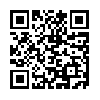reQall – Review
App Type: Uncategorized

Our rating: 




By: reQall
Version #: 2
Date Released: 2009-03-26
Developer:
Price: 0.00
User Rating:The user interface of reQall’s first iPhone app was absolutely gorgeous. The colors were bright, the user interface was slick, and it offered a huge amount of functionality. Unfortunately, I found that it offered so much functionality that it was, at times, difficult to use. It required a good deal of screen flipping and the record button for creating new notes by vice was too small for each use on the go.
Well, the new version of their iPhone application is just as gorgeous, equally slick, and GREATLY improved.
There is now just one single screen so there is no more scrolling from side to side. At the bottom of the screen there are five different buttons. One lets you sort events by "time", another by type of note, and another by people. If you have the Pro version of the service there is also a tab for sorting by location. If you have the Pro version the fifth and final button brings you to the Jogger, more on that later.
Tapping on the "Time" button brings up the screen in which notes are sorted by time. If you tap the upper left of the screen a drop-down menu tells you how many events you have that are due today, soon, later or overdue. With a single tap the screen you can then choose which grouping you want to see.
Similarly, tapping the "Things" button brings you to a variety of lists. In this case, when you tap the upper left screen the drop-down menu offers you "to dos", shopping lists, or general notes.
The "People" button allows you to connect a note to a contact. One of the new functions that the application offers, and the one for which I’m most excited, is integration with your contacts list. It’s accessed here.
I should, unfortunately, not that I have so many contacts that opening the address book is a slow and painful process. It’s clear that I’m going to have to go back and eliminate as many contacts as possible if I want to get the speed necessary to make this a useful part of the application.
The last two buttons are relevant only if you have subscribed to the Pro version of the service.
The "Places" button uses the iPhone’s built-in GPS to create a series of place markers so that you can quickly sort items based upon location.
The final button is for the new Memory Jogger feature. I’m still getting familiar with it so perhaps It is best explained by the folks at reQall themselves…
* Here and Now is a dynamically updated list of Jogs related to your current situation (time, place, calendar events). Also, for 7 days after you sign up for reQall, you’ll receive tips here on how to use reQall.
* Memory Boosts offers Jogs that have been selected from your lists because they are related to your current items, are in danger of being forgotten due to not having been viewed for some time, or are due for a boost to keep your memory strong through repetition and timing.
* The Shake for EureQa! feature selects an item to jog your memory whenever you shake your iPhone. You can turn this feature on or off in the reQall Settings on the iPhone.
In the upper left hand of each and every screen there’s a "+" that allows you to add a new note. Tapping it opens a new screen in which you can choose to either add a new note by text or by voice.
Choosing text opens a new input window and the all-too-familiar text box. Three areas below the text box allows you to assign specific information to the note such as location or person or to simply let recall do it for you. The app does not currently support landscape input.
Tapping the "add by voice" brings up a brand-new voice interface. As I noted previously, this was one of my biggest issues with the first version of the application since it required you to hit a very specific spot on the screen to begin recording. Well the interface has been entirely redesigned and it is amazing! When you first open it it instructs you to tap anywhere on the screen in order to start speaking. It then offers clear visual indicators as the 30 seconds of recording time is used up. Finally, when it reaches the 3o second mark the device vibrates (iPhone only of course) to let you know that you’re done.
The Autosave feature is just as user-friendly now. It provides a five second countdown before the note is saved and uploaded. during that time you can simply tap the screen to stop the process and record a new note. after five seconds it saves the note and returns to the record screen ready for the next note.
This new recording interface makes using the application much quicker, easier and intuitive. In addition it makes it far easier to use with one hand. I am now able to create reQall notes by simply tapping the screen and speaking into a headset and I don’t have to necessarily look at the screen while I do so. Well done.
In all, the new iPhone application corrects many of the mistakes that troubled me in version 1 of the app. It eliminates the screen scrolling and puts everything in a much more accessible position.
At the same time, I would be remiss not to note that this is not a simple straightforward push a button and record something application. This is a highly advanced and remarkably useful memory service that combines the best of the Web, voice transcription, and the iPhone to make life easier. In order to take full advantage of all the offerings, I believe that a new user should take the time to visit the documentation page (HERE) for the new iPhone app and study it thoroughly. Some time spent learning your way around recall will reward you with the new system that fits in with today’s busy lifestyle in our overloaded minds.
If you take the time to fully understand what the developers have done here, however, I suspect you will find reQall to be an extremely useful addition to your iPhone and your life.
reQall is a voice-enabled memory aid that seamlessly integrates your iPhone, email, text messaging and IM into a powerful organizer, reminder system and productivity assistant. With reQall, you can capture your ideas, tasks and commitments before you forget—wherever you are.
reQall’s patent-pending Memory Jogger constantly watches for opportunities to keep you well-prepared and memory-strong. It analyzes your situation (calendar, time and location), predicts when you’ll forget, and automatically delivers up-to-the-minute memory assistance.
reQall tames the digital chaos so you can:
• Be on time and well-prepared for your appointments
• Capture ideas whenever and wherever they come to you
• Share reminders with your family and co-workers
• Retrieve relevant information just when you need it
• Remember important events like anniversaries and birthdays
See what Apple says about reQall:
https://www.apple.com/iphone/iphone-your-life/getting-things-done.html
reQall for iPhone is free. It is part of the reQall service and works with either a free reQall Standard account or a paid reQall Pro account. Pro users enjoy advanced features like the new reQall Memory Jogger™, direct integration with Outlook and Google Calendar, location-based organization, SMS reminders and enhanced email capabilities.
O U R T A K E . . .