Textastic Review – A fantastic text and code editor for iPad
App Type: Uncategorized
Our rating: 




By: Alexander Blach
Version #: 4.0.2
Date Released: 2012-03-31
Developer: Textasticapp
Price: 9.99
User Rating:We have reviewed a lot of writing apps in whatsoniphone so far. And Textastic is not just one of them, no. Textastic is indeed a fantastic text and code editor, for several reasons. What are the points that bought me? Textastic has builtin Dropbox integration, a must. Textastic also has a decent array of monospaced fonts: Inconsolata, DejaVu Mono, Courier New (meh), Luxi Mono and Monofur. I just love having Inconsolata for writing both text and code, having it in an iPad is great. Finally, it has more than 20 color themes, including the famous Solarized (dark and clear) themes. I’m using a Zenburn based theme, Zenburnesque.
But Textastic has much more than this. It has built-in support for many, many languages… And can be enhanced by adding your own support with TextMate style files. So don’t worry about it not supporting 0x10C programming in the iPad now (I assume you have heard of Notch’s new game?), you can add it in a moment. I’m always using Textastic with my external, bluetooth keyboard, which works wonders, but sometimes I don’t have it with me (as light as it is, sometimes it’s cumbersome to carry my Macbook and my iPad together with a keyboard). Textastic has an incredibly amazing on-screen keyboard. It has an extra row, with 10 new keys: each key has 5 options. For example, a key has 01234 and another has 56789. How do you access so many options with just a key? Well, it’s awesome! You slide when pressing. This gives you 4 directions (4 diagonals) and a tap for the 5th. Nihilo has a similar on-screen keyboard, but Textastic moves it to a whole new level.
To round an incredible set of features, Textastic includes variable space tabs (including soft tabs,) word-wrapping of long lines, line numbering (of course it also has word, character and line counts) and code completion (for PHP, Javascript and HTML)! It also uses Text Expander for snippet expansion, and includes a surprising movement wheel. Tap with two keys and a floating (you can put it wherever you want) circle with 6 keys will appear. It has arrows for up-down-left-right and two buttons to select which side of selection you want to change in selection mode. Oh, and it has a WebDAV server. What else is missing!? Oh yeah, it has search and replace. As you read it.
And one more thing… HTML and Markdown preview.
Even if Textastic is a code editor, it is also one of the more full-featured text editors in the App Store, offering an amazing range of features that no other code or text editor in the App Store can match.
Quick Take
Value:Huge
Would I Buy Again:Sure
Learning Curve:Very low, it as a small guide bundled in
Who Is It For:Writers and programmers with iPads
What I Like:The full range of features
What I Don't Like:I'm missing vim/emacs keybindings for really quick editing
Final Statement:A must buy for writers or programmers with iPads
It's the perfect app to view and edit your website and source code files at home, in the office or on the road.
Screenshots
Article By ruben
Ruben Berenguel is finishing his PhD in Mathematics while writing in mostlymaths.net about being a 'geek of all trades'. He also happens to be the senior editor in the What's on iPhone network: any complaints go to him!
ruben has written 174 awesome app reviews.







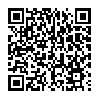
 code editor
code editor 




