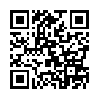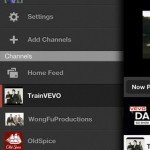YouTube – Review
App Type: Uncategorized

Our rating: 




By: YouTube
Version #: 1.0.1.3063
Date Released: 2012-09-11
Developer: YouTube
Price: 0.00
User Rating:When Apple introduced their iPhone in 2007 there were many concerns about the lack of Flash support. While Apple’s stance against Flash helped move the rest of the mobile internet away from their Flash dependance, they needed something to help bridge the gap. Youtube was, and still is, the largest online video site so it was easy to see why Apple would choose to add a built in app to view Youtube videos. Unfortunately, Apple’s relationship with Google and development of their YouTube app has stagnated over the years which initially lead Google to develop a robust web app for YouTube on the iPhone. While many users are either content with Apple’s built in app, or the web based offering from Google, it has come a time in the life of iOS where Apple will turn the reigns over to Google completely.
Starting in iOS version 6 there is no longer be a YouTube app installed by default. So it comes and no surprise that Google has released a native app version of they video service ahead of the September announcement of the iPhone 5. The question still remains if this new app is the answer to the hole that the old app leaves behind, or will users be better off migrating to the web app.
The first thing to notice about this app is how responsive it is. All the menus and buttons work as expected for a native app. The home screen gives you a nice list of activity from your subscriptions. From the settings you can set whether to see highlights or just uploads. A swipe to the right revels a drawer with your subscriptions as well as settings and your profile. What is noticeably missing is your “watch later” and favorites/playlists. These are hidden away on with your profile which makes them a bit harder to get to, but at least they are there.
The video pages are laid out like mini versions of the desktop site. The video on top followed by a three tab section below for video info, suggested videos, and comments. Laid over the video is the thumbs up and down as well as an action button. From the action menu you can add the video to a playlist, or set to watch later. The sharing options are your normals social media choices as well as sending a link to the clipboard.
YouTube videos are such a large part of most iPhone user’s activities on their phones that I am glad Google has taken the loss of their default app seriously. I have been a fan of the web app for quite some time as it better integrates with YouTube than Apple’s app. While Google’s native app is well made and packs much of what the web app has, one big problem it has is video quality. To be more specific, there is no control to tell it to buffer HD video. If you have a strong internet connection, then you will get crisp video. If you are on a slow 3G connection, or even at the outer range of your WiFi, the YouTube app will degrade he video quality to ensure it continues playing. This might be nice sometimes, but some videos become unwatchable under these circumstances. At least the web app allows you to buffer high quality video, even if it does take a couple minutes to start.
There is much to like about this app. I am sure, that given time, Google will address its shortcoming since they now have better control over the development of the app. Even if you might find yourself running back to the web app for a while, I must say that the new YouTube app is a definite upgrade from Apple’s original offering.
Quick Take
Value:High.
Would I Buy Again:Its free!
Learning Curve:Easy.
Who Is It For:Anyone that will be upgrading to iOS 6.
What I Like:Brings the interface in line with the website, responsive controls.
What I Don't Like:No control over video quality, hidden Playlists and Favorites.
Final Statement:As Apple gives up the reigns, Google has stepped up with a good initial offering.
Features:
? Enjoy YouTube’s vast video catalog, including official music videos
? Find videos and channels more easily with voice search and query autocomplete
? Subscribe to channels and instantly access your subscriptions with the channel guide UI
? Read comments, browse related videos, enable subtitles and more - all while watching
? Easy video sharing to Google+, E-mail, Facebook and Twitter
Screenshots
Article By Nathan Kline
Nathan has been an avid Apple user and advocate since the days of the Apple ][. He has always sought to find new ways to make use of technology to assist his daily life. As a paramedic in southern California Nathan brings his familiarity with technology to the field, and at whatsoniphone.com he brings his critical thinking to he analysis of apps and news. You has also written app reviews for the mobile app site Smokinapps.com.
nathan-kline has written 110 awesome app reviews.