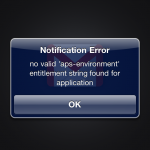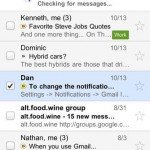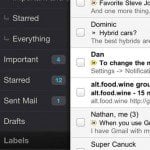Gmail Review – A Web app in native app’s clothing
App Type: Uncategorized

Our rating: 




By: Google Mobile
Version #: 1.0.2
Date Released: 2011-11-10
Developer: Google
Price: Free
User Rating:When Google released the Gmail app for iOS several weeks ago, there was much buzz and rejoicing. Finally! It’s about time! Years after the launch of the iPhone and here at long last is Google’s official Gmail app. The company supposedly spent months, if not years, in developing it, so you’d think that it ought to be an excellent product, wouldn’t you? The truth, though, suggested otherwise.
Just a couple of hours after going live in the App Store, the Gmail app was withdrawn by Google apparently upon discovering a programming error that prohibited the app from properly carrying out notifications. This was also discovered by those who were able to download the app during its brief stay in the App Store: upon launch of the app, they were greeted by a dialog box that said, “Notification Error: no valid ‘aps-environment’ entitlement string found for application.” Yeah, whatever, Google. Nice way to welcome your users. However, even with that error in the way, users were still able to sign in and see what the app had going for itself. Unfortunately, what they saw was not good.
Now the app is back in the App Store. The notification error has been fixed (the app now supports badges and sounds), but what’s inside it remains the same. Being an app downloaded from the App Store, it’s expected to at least exhibit a “native” feel. Instead what it is is nothing more than a glorified version of the mobile Web version of Gmail. If you’ve ever logged in to Gmail on mobile Safari, then you already know what the Gmail app’s interface looks like. In other words, it’s just a Web app in native app’s clothing. The main display of messages is here, viewable by conversation threads, which are in turn collapsible and expandable. Also present are the “pull down to refresh” mechanism and the small status bar at the bottom of the display that appears every time you choose an action like sending or archiving a message. The overall user experience is terribly underwhelming, and it’s definitely not on par with the capacity of a multi-billion dollar Internet company.
One noticeable difference between the Gmail app interface and the mobile Safari version of Gmail is the presence in the former of a main menu column similar to the one found in the latest version of the Facebook iOS app. When you tap the Menu button, the main display swipes a little to the right to reveal the main menu, which lists the mailboxes and folders (or labels, as they’re called within Gmail) in your account. It’s probably the only element of the app that has the aforementioned “native” feel to it. Everything else is awkward and uninspired for what should have been a truly native iOS app. Case in point: Although you can easily attach an image from your photo library, you can’t download photo attachments straight from the app. If you want to, you have to tap a button to take you to Safari and download the photo from there. What should have been a simple task, among and like many other app features, is given short shrift by Google’s mediocre execution.
Editor note: We also wonder why the default for sound notification is ON. Since I usually have my iDevices with sound off, I didn’t realise every time I get an email the app would make quite a loud ting sound… Then I turned the volume up for the alarm to wake me up in the morning. Got up instead at 6:30 AM (quite angry at all apps with notification, because I wasn’t aware which was making sounds) due to the constant emails I was getting at that time.
Quick Take
Value:Low
Would I Buy Again:No
Learning Curve:Low
Who Is It For:Users who prefer the mobile Safari version of Gmail
What I Like:The main menu column similar to that of the Facebook iOS app
What I Don't Like:Everything else. I expected far more than what's currently in the app.
Final Statement:As it stands, the Gmail app is not a worthy substitute for the iPhone's stock Mail app. For sure, it doesn't deserve a +1.
With the Gmail app, you can:
? Receive notification badges for new messages
? Read your mail with threaded conversations
? Organize your mail by archiving, labeling, starring, deleting, and reporting spam
? Keep track of important messages with priority inbox
? Auto-complete contact names as you type
? Send and receive attachments
? Search through all your mail
The Gmail app is available for devices running iOS 4+.





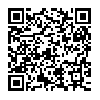
 gmail
gmail