How to Jailbreak iPhone 3.1.2 Firmware by using blackra1n
What Is Jailbreak iPhone And How Can It Benefit You?
blackra1n is jailbreak tool for iPhone firmware 3.1.2 and it supports hacktivation, which is mean that you can fix iPhone stuck on “Slide for Emergency” and “Connect to iTunes” screen and Fix iTunes: The SIM card inserted in this iPhone does not appear to be supported
This tutorial will guide you how to Jailbreak iPhone 3G or iPhone 3GS with 3.1.2 iPhone firmware installed via Windows/Mac.
Most iPhone users updated their iPhone firmware by mistake while opening iTunes. They got an offer to update iPhone firmware. Once updating/restoring iPhone firmware is done, jailbreak and unlock will be gone.
If you want to update your iPhone firmware to the latest version, you can read this: How-to Update iPhone firmware using Shift and Restore.
Here are steps how-to jailbreak iPhone 3.1.2 firmware by using blackra1n
1. Connect iPhone to computer using its USB Cable.

2. Open your browser, and go to blackra1n.com

3. Click the Windows logo to download blackra1n.exe, and choose the location where to save the blackra1n.exe.
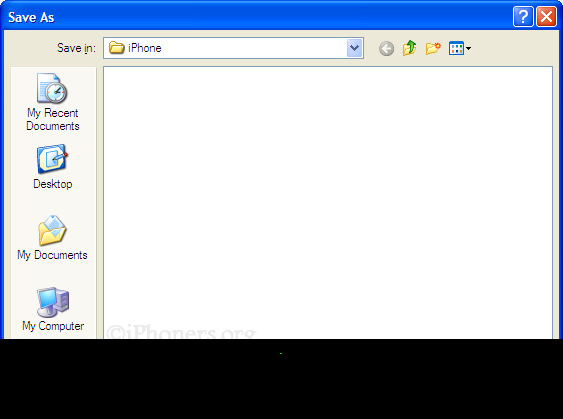
4. Once download finished, right click the blackra1n.exe and click Open. If you cannot see the Downloads window, you can press CTRL+J on keyboard to show it (Firefox).
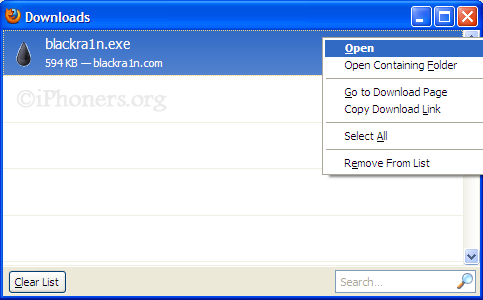
Click Ok if you asked to Open executable file.
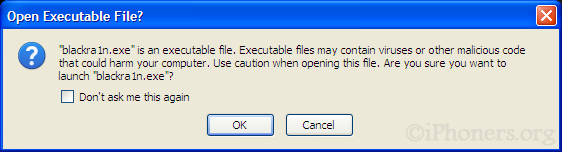
5. Click make it ra1n button to start the process.
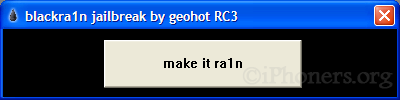
– Then, your iPhone is entering recovery mode.
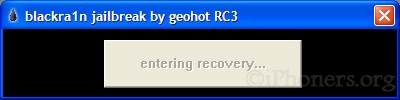
– You will see a picture of Geohot (blackra1n’s creator) on your iPhone.

– Done, wait for reboot
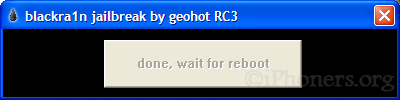
– A pop-up message will appear
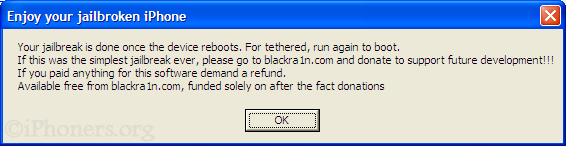
If you enjoyed this software, you can donate to Geohot for future development. The process is very simple. You just need to click make it ra1n once and wait few seconds. You don’t need to do anything while the process is running.
Have you donate to Geohot?
I have, although small amount.
Go to blackra1n.com and click the PayPal button to donate.
If the process stuck in Done, wait for reboot, but your iPhone has rebooted and works properly, you can close blackra1n.
Now, your iPhone is fully jailbroken.
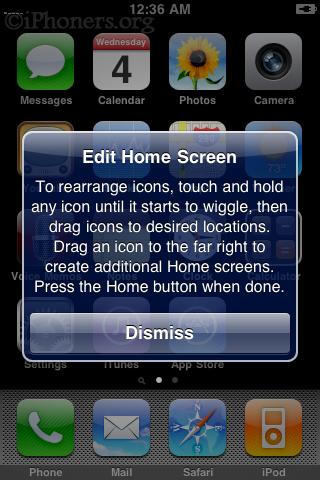
If you want to continue using blackra1n to unlock your iPhone, read this: How-to Unlock iPhone 3.1.2 Firmware 05.11.07 baseband using blacksn0w





 3G
3G 