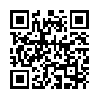Air Video – Review
App Type: Uncategorized

Our rating: 




By: InMethod s.r.o.
Version #: 2.4.6
Date Released: 2011-03-21
Developer:
Price: 2.99
User Rating:One problem with iTunes: it’s never as seamless as it should be. It only likes sharing videos purchased through the iTunes Store and often refuses to play the more unusual video types. Air Video greatly improves the wireless video streaming aspect that iTunes probably never will.
This is one of the few apps that isn’t simply download-and-use. To use this app, the Air Video Server must be downloaded to your computer. Here, you can pick the folders which you would like Air Video to watch. After you select these folders, all videos within are accessible on the Air Video app on both the iPhone and iPad (the app is universal).
There is support for many of the more uncommon video types. I tried a very high quality MKV file and also an OGG video file. Both needed to be converted by the program’s live conversion feature. This feature is great. It plays the video smoothly while maintaining a good appearance.
One of my favorite features is AirPlay. The app allows video streaming from your computer to your iPhone or iPad, which can then be streamed to your Apple TV. Currently a beta version of the video server is required (or else only audio will stream through AirPlay). This beta version is available for download on InMethod’s website. I tried the beta solely for the AirPlay support. It worked flawlessly. (I noticed that the server continues streaming after the computer’s screensaver activates too.)
This app will play anything. I downloaded a bunch of video files to test out but one wouldn’t play on my desktop computer. I figured that the file was corrupt but added it to my Air Video folder anyways. To my surprise, this app could play what QuickTime X couldn’t recognize. I was incredibly surprised.
Air Video can also access your server and videos through 3G! Also, in the app there are more settings than you can imagine. Luckily the app is great even without tweaking the settings.
This app is great: it allows seamless syncing between your computer and iPhone or iPad. What’s better is that your device doesn’t have to waste space holding large video files or store reduced-quality ones. It is possible to add most video files to iTunes and then stream to Apple’s Remote app, but this app is about convenience; just have Air Video watch your folders and you’ll always have up-to-date access to your video library.
Quick Take
Value:High.
Would I Buy Again:Definitely.
Learning Curve:Medium. InMethod has made it as easy as possible to get you up and running, but there is a lot of documentation available too.
Who Is It For:Those who have a video library and don?t want to be restricted to watching on the computer.
What I Like:App is quick and everything works as it should.
What I Don't Like:App could look nicer. No Linux support.
Final Statement:If you have a video library restricted to your computer, you need this app whether you know it or not.
Get more of your video library on your iPhone, iPod touch or iPad. Air Video is a great solution to watch your AVI, DivX, MKV and other videos.
? Video Streaming ?
Don't synchronize your videos, watch them over air! Suddenly the capacity of your devices is infinite!
? Live Conversion ?
Air Video supports almost all video formats and performs the conversion "on-the-fly". No waiting for files to convert, they are done in real time as you watch!
? One Touch Offline Conversion ?
If you want to store your video inside the device instead of streaming it, Air Video will convert it for you to iPhone friendly format. Forget the hassle with conversion settings, just one tap and the video conversion is on.