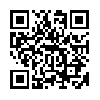eSnowglobe – Review
App Type: Uncategorized

Our rating: 




By: eSnowglobe
Version #: 1.0
Date Released: 2008-12-07
Developer:
Price: 1.99
User Rating:Take one part snow globe, one part iPhone technology, mix in a little bit of developer creativity, and this is the app that you get- eSnowGlobe. As the name suggests it is an iPhone-based snow globe and, as this kind of application goes, it’s rather nice and quite well done.
The application comes with three preset backgrounds — a Christmas tree, a winter scene with a lonely tree, and a simple graphic background. You can take your own images and use them as the background.
This is, first and foremost, however, a snow globe so it has plenty of "snow". In fact, there are apparently 1700 different snowflakes that move at 60 frames per second. They are about as realistic as the snow in a physical snow globe — that is to say, they look good enough. You can shake up your iPhone and watch the snowflakes fall down. You can tilted slightly and see how it impacts the snowflakes. You can shake it violently and reproduce a storm.
Of course, no winter storm would be complete without gusts of wind rushing by and the application has you covered there, as well. You can turn on the sound, you can turn off the sound or you can turn the sound on and swipe your finger across the iPhone screen to make the storm rage. In addition, if you have music playing on the iPhone and you start the application the music will continue to play. For instance, I had music by the group of the Kaiser Chiefs playing, started the application, and had their song "The Angry Mob" converted into "The Angry Mob In The Midst of a Winter Storm". (It’s a nice curiosity but not something that I will be using again I suspect.)
Other configurations are possible, as well. You can choose a color (red, orange, blue, green, or white) and, with your finger, paints some of the snow one color or another. I found it particularly fun to paint the snow, pinch it together into a snow clumps and then, with the flick of a finger, send the snow flying across the screen. In fact, for me, that was probably the most fun I had with this application. The endless, mindless, childish, joy of flicking a finger and watching snowflakes bouncing around is good fun.
Overall, this is the kind of application that falls into the same category as Koi Pond. It’s quite nice and rather amusing for the first few minutes. It just kind of makes you smile. But it doesn’t do anything more than that. It is, however, well done and I applaud the developer for the thought that went into it.
Here is a video of it in action–
eSnowglobe from Keith Lazuka on Vimeo.
Quick Take
Value: Medium. If you love snow globes this is an application that you must buy. If you don’t love snow globes, take a look at the video and decide if it’s something you want on your iPhone or not
Would I Buy Again: probably not since I’m not a huge snow globe kind of guy and then put enough of these "curiosity apps" for a lifetime. Who am I kidding, yeah, I’d probably buy it again.
Learning Curve: Zero, but the more you play with the settings the more funny application can be
Who is it for: People who love the snow globes
What I like: Rather amusing and very well done
What I Don’t: Nothing, but I’m not a big snow globe fan so it doesn’t do that much for me
Final Statement: The application is very well done and I appreciate the fact that there’s a video provided by the developer so you can decide if you want it prior to buying. For what it is, it’s very good.
Swipe the screen slowly or quickly to create gusts of wind. Drag your finger across the screen to pack a snowball then smash it against the wall (the snowball, not your iPhone).
Make the snow tumble slowly by rotating your iPhone slightly, or quickly flip the iPhone upside down to send the snow flying.
Shake, drag, flip, twirl... you haven't seen snow move like this before!
Features:- Move your iPhone to tumble the snow around.- Directly control the snow with your finger in 2 modes: wind gust and snowball- Use your finger to paint the snow red, orange, blue, green or white.- Silky-smooth animation: 1,700 snowflakes moving at 60 frames per second- 3 backgrounds included- Choose any photo from your Photo Library to use as a custom snowglobe background- Reacts to your touch with realistic wind sound effects.- Sound effects mix with the iPod app, so you can play your favorite holiday or Christmas music in the background
O U R T A K E . . .