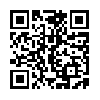FileMagnet – Review
App Type: Uncategorized

Our rating: 




By: Magnatism Studios
Version #: 1
Date Released: 2008-07-06
Developer:
Price: 4.99
User Rating:There are certain work documents that I find myself needing to access on a regular, yet unpredictable, basis. Until last week I accomplished this by using any one of a number of excellent web-based services. I would upload a variety of documents to the web and then, if need be, access those files on my iPhone or email them to myself. This worked exceptionally well, but only so long as a data connection was available. The fact that no data connection meant no data was a potentially huge issue for me.
That issue no longer exists thanks to a $5 purchase on the App store last night. FileMagnet for the iPhone and iPod Touch makes quick business of loading and accessing a wide and growing range of files. The process could not e more simple.
1. Download and run the app on the iPhone.
2. Download and run the free Uploader App on your Mac running OS X Leopard (sorry Tiger is not currently supported although it is coming and Windows simply isn’t supported).
3. Drag the desired files into the Uploader App
4. Connect the handheld to Mac either temporarily or permanently by accept one of two queries that will appear on the iPhone/iPod Touch
5. Drag the desired files into the Uploader App.
6. Watch while the files magically move to the iPhone/iPod Touch.
It is as simple as that. Within seconds files are transferred. A 20mb file took fifteen seconds. A 200mb file tool a minute or so.
I tried a variety of file-types and was successful in transferring many.
PDF files- no problem.
Word files- no problem
Pages files- not yet but soon
Video- So long as the file types is iPhone compatible, no problem!
Audio files- So long as they are iPhone compatible
In addition, even if a file cannot be played on the iPhone/iPod Touch, FileMagnet makes it possible to use the handheld as a portable drive. Simply move files onto the handheld from one computer and then move them to a different Mac that is also running the uploader. It is a great way to carry important files with you, even ones that are not iPhone/iPod Touch compatible.
Removing files is as easy as a flick of the finger.
There is another advantage to using FileMagnet that occurred to me as I was writing this review. Now that syncing an iPhone/iPod Touch takes forever FileMagnet is an excellent way to bypass that process entirely. For example, I moved an entire album I had purchased from Amazon MP3 to my iPhone in less than a minute. It should be noted, however, that tracks transferred in this manner play in the QuickTime Player not to iPod Player.
There is another advantage to using FileMagnet. Since sync now takes forever, this is an excellent way to get data on the iPhone while bypassing the lengthy process
At just $4.99 this is a "must have" iPhone/iPod Touch app!!
Pro-
Works well
Inexpensive
Creates the ability to STORE any file and transfer to another device. (even those you cannot access on the iPhone)
Free updates
Wide and expanding range of files can be accessed including jpeg, gif, tif, png, html,rtf, rtfd, doc, pdf, and any iphone compatible movie or audio file
Ability to move files in both directions
Allows disk-mode of iPhone/iPod Touch
Con-
Leopard only (no Tiger or Windows although Tiger is "coming soon")
Excel, Powerpoint and iWork file support "coming"
WiFi required
Currently no ability to email files to FileMagnet (although feature is "coming")
Files currently only viewable in portrait (landscape viewing is coming soon)
O U R T A K E . . .