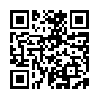Iconic Notes – Review
App Type: Uncategorized
Our rating: 




By: Iconic Notes
Version #: 1.0
Date Released: 2008-11-28
Developer:
Price: 4.99
User Rating:Iconic Notes is a new and rather nice notes app for the iPhone and iPod Touch.
It offers a wide range of settings including the ability to control the font size from 8 to 48 points on the fly. You can choose one of six colors for the font and for the background. ]
The name of the app comes from the fact that you can choose one of six different icon images and assign it to the note. Then, rather than search for the note by the name assigned or the first few words you can look for the name OR the icon assigned to it. You can even create new icons using images from your photo gallery.
There’s more.
You can email the notes or choose to write protect them so that you do not accidentally erase or alter the note. You can also make any given note’s settings the default setting so that once you find a font size and color scheme that works you can stick with it easily.
You can even email all the notes you have created at one time in order to back them up. A nice feature that I have not previously seen.
Finally, you can arrange notes into any number of folders and the folders can have one of four different colors. You can also assign names to folders and have folders within folders for a high degree of organization.
The instructions even explain how the app can be used to create templates for future notes and adding date and time tags into them automatically.
The app does have some shortcomings. It does not allow landscape typing nor is there any sort of implementation of cut and paste. For a 1.0 release however it is pretty impressive. I hope to see landscape, cut and paste and perhaps even voice notes in a future release. I would also love to see more macro implemtation than just date and time stamps. For example, it would be incredibly useful if I could program a macro to put in "whatsoniphone" when I type "wwoip".
Best of all, for the first ten days after release the app is entirely free. GRAB IT NOW
So how do I like the app? Let me answer that this way-
I downloaded the app thinking to myself "another notes app????" and thought that my ultimate conclusion would be- why use any notes app when Evernote can be used for free and automatically syncs new notes for backup and access from any machine with priviledges to your account.
After using Iconic Notes today and writing this post from
it I can honestly say that this app will likely replace WriteRoom and will be my notes app of choice for the forseeable future. It is that good.
Seriously, grab it. The app is well designed and will only get better.
* Notes are arranged as icons in a layout similar to the iPhone home screen. They can be easily reorganized by dragging them around.
* A hierarchical filing system enables you to create folders and store notes in them, or sub-folders with more notes, etc. All of this achieved MUCH more easily than with any other data storage app on the App Store! Just drag-and-drop your note to the required folder, or drag it back out and drop it in the parent folder.
* The note editing and viewing screen is extremely friendly and well designed. Note settings are at your fingertips when you need them but don't clutter your screen space with unnecessary buttons. View or write your text in any font size, with a choice of 10 fonts and 27 colors for text and background.
* Label your notes with one of 8 provided icons for quick visual reference, or create new icons with images from your photo library.
* Create templates with frequently used text like forms or numbered lists and easily start a new note based on a template.
* Email a single note or a backup of all your notes to yourself or to share with a friend. Iconic Notes can also be used to write email drafts and send them when they're finished. Or use templates to start an email with frequently used text and complete it in the native Mail app.
Tired of unintuitive scrolling lists and unimaginative developers that try to sell you half-baked and poorly designed ideas? Download Iconic Notes now and see what the iPhone can REALLY do when talented programmers put their mind to creating an amazing software product that combines gorgeous graphics, a user interface that's polished to perfection and ultimate usability that will enhance your productivity at home or on the go.
O U R T A K E . . .