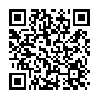Notebook – Review and Promo Code Giveaway
App Type: Uncategorized

Our rating: 




By: Appigo, Inc.
Version #: 1.2
Date Released: 2008-09-16
Developer:
Price: 4.99
User Rating:It’s very rare that I do an App review and almost immediately after finishing it have another that is almost exactly the same, even down to the name. The other day I reviewed the App Notebooks, and today I shall be telling you about Notebook. They share a lot of the same qualities, so if you read my review on Notebooks prepare to read almost the exact same review.
Notebook is an application made by Appigo Inc, and they did a wonderful job. Myself, and others I am sure, have long awaited an application that allows us to easily take notes on our beloved iPhone. There have been a few contenders, but none as easy-to-use or useful as Notebook. Upon opening the App you are given a simple screen which has listings for all your notes and notebooks. On the top of the main screen you can edit and delete any unwanted notebooks, or hit the plus and add another notebook.
The ability to store separate note types in their each book makes organization the easiest thing imaginable. Gracing the bottom of the same main screen is a sync button (more on that later), a search button which allows you to search through all notes based on a word or series of words, and finally a settings button that lets you change things such as font and font size. After finding your way around the app and creating a new notebook you will be ready to create a note.
Once you’ve opened a new note you have the option to ‘insert’ at the top of the screen. Hitting this button will open a drop down menu that will allow you to enter the date, time, bullets for a list, or even specialize your font with bold or italics. Don’t worry when you hit bold and all that shows up is <b> </b>, as soon as you save the note the font changes will take effect and be visible the way they should be. Typing in Notebook is one more thing Appigo made simple for us. Throwing in the ability to use a landscape keyboard gives this App great functionality. The final icing on the cake with Notebook? It syncs with Toodledo. If you already have notes saved to your Toodledo account it will automatically sync them to your iPhone when you put in your information. Vice versa it will sync from your phone to your online account for viewing at home or the office. Notebook also gives you the ability to push your note over to ToDo (Also made by Appigo, review coming).
Notebook has made it simple for me to write reviews, or notes on reviews very easy while I am at work, or sitting at the doctor’s office, or wherever. I did my best to try to find things about this application I didn’t like. Honestly though, it’s difficult. It’s a great application that works well and even syncs with Toodledo. I guess the only complaint I could possibly come up with is no option to change font color, or have different size fonts in the same note. On a more personal note anyone who has read my Notebooks review will notice the extreme amount of similarities between the two Apps. Myself, I am going to keep both installed on my iPhone and wait for a few more updates for each to decide which one is the best for my needs.
QUICK TAKE
Value: High
Would I Buy Again: Yes
Learning Curve: None-Very Easy
Who is it For: Anyone who wants an easy way to take/edit notes on their iPhone
My Likes: Landscape keyboard, font changes such as bold or italics, bulleted lists, and of course the ability to sync with Toodledo
My Dislikes: No other font colors, only one font size available in a note
Final Statement: In a nutshell? Notebook is great. Works well and have never had an issue with it crashing or not syncing correctly. Makes taking notes or writing a quick draft for a review extremely simple.
Rating: 4 ½ stars
Appigo Inc. has been generous enough to supply us with a few promo codes to giveaway for this Application. Want a shot at getting this great App for free? Leave a comment telling us exactly how this application would benefit you the most.
O U R T A K E . . .