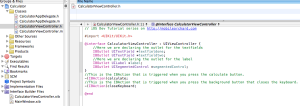Featured App Reviews
-

Elemelons
-

Privates!
Name: Privates!
By: RXN
Version: 1.2
Category: Apps, iPhone Apps
Date: 2016-04-18
Price: free
Our rating:





-

Did I See U - Free Dating App
Want a Review?
Have your App Reviewed by a Professional Writer
How To Install An iOS Theme On An iPhone/iPod Touch Or iPad.
This is done using an app from Cydia called Winterboard. Also in Cydia you can find free or paid complex themes. Step 1. Enter in Cydia, use the search function, search and install Winterboard.
Optimizing WordPress for iPhone – Part 1
In recent months we have seen more and more people accessing the internet through mobile devices: for most cell phones, but also PDAs, Blackberry, tablet PCs etc. According to most analysts connections from mobile devices will increase strongly during this period. For this reason, the design of sites accessible from mobile devices is becoming increasingly […]
Hot apps
How to Change the Keyboard Color, Form of the Letters and Make the Keyboard Vibrate
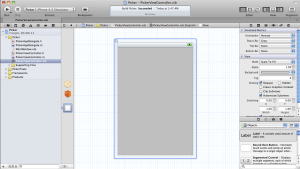
Sometimes, the size of the letters bothers us as well as its color, if you want to change them, make sure you have: – An idevice (preferably iPhone). – WLAN. – Jailbreak done, doesn’t matter on what Firmware. Step I: Connect to a WLAN and start the Cydia app.
How To Set Any MP3 Song As Ringtone On iPhone
One of the first things you want to customized on a new phone is its ringtone. Used with simple method on other phones, you may say that setting your favorite song for iPhone is a piece of cake. Especially since the iPhone is presented as an easy to use phone. But if you’ve got to […]
How to Solve the Problem of the iPhone That Suddenly Closes
Ever since iOS 5 there is a very annoying problem affecting iPhone owners, mainly, but also other devices owners. Completely random you can wake up that your iPhone closes suddenly and certainly there is no logical explanation for this kind of “behavior” of your iPhone. Not the first time I talk about this issue but […]
Learn To Open Applications Using Siri
In iOS 6, Siri has acquired the ability to open applications on your order. This means that the days when I had to scour through countless pages of the Home screen, among folders or search through Spotlight for an application are gone.
How To Add An Email Account On iPhone And iPad
If you’ve recently purchased an iPhone, an iPad or an iPod touch, you may have noticed the Mail application. This is a native iOS application with which you can read, manage, respond to and compose mail messages, all in a manner as simple and intuitive can be. iOS Mail app is very useful and will […]