How-to Unlock 3.1.2 Firmware 05.11.07 Baseband using blacksn0w
You need jailbreak your iPhone, before unlock it. If have Factory Unlocked (FU) iPhone, this tutorial is not necessary for you, because your iPhone is already unlocked.
Read this guide: How to Jailbreak iPhone 3.1.2 Firmware by using blackra1n, if you have not been jailbreak your iPhone.
The baseband version of iPhone 3.1.2 firmware is 05.11.07. Now, you can unlock 05.11.07 baseband using sn0w package inside blackra1n app. Check your baseband version and make sure the baseband version is 05.11.07 before you continue reading this guide.
1. Connect your iPhone to Wi-Fi network and make sure that the Wi-Fi network has Internet access.
2. Run blackra1n app on the iPhone.
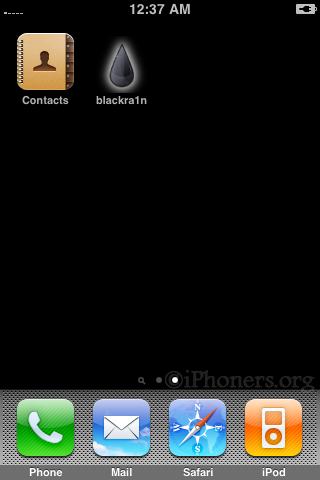
If your iPhone neither connected to Wi-Fi nor don’t have Internet access, you will get this error:

3. Otherwise, you will see 3 options available in blackra1n app.
- Cydia
- Rock
- sn0w
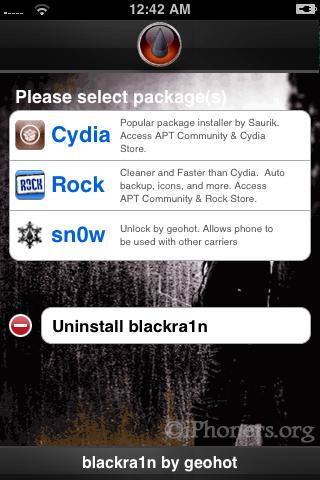
4. Tap sn0w, then tap Install button on the top right corner.
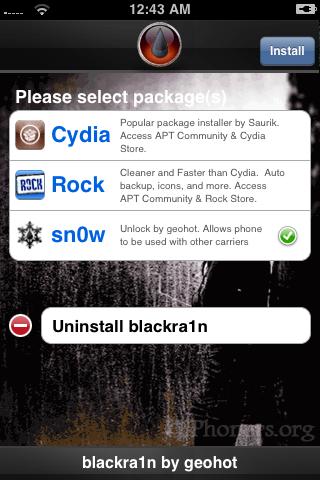
5. Let the blackra1n download and install sn0w package to unlock your iPhone.
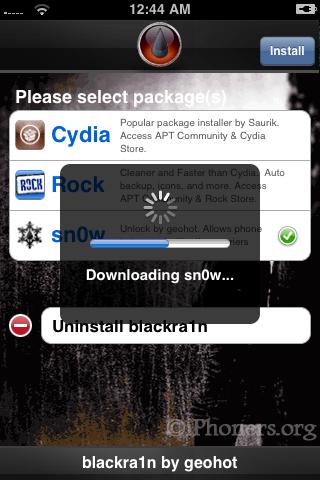
6. Post Install Log for sn0w pop up will appear. You can close it.

7. Done. It will start Searching available network and it may takes few minutes.
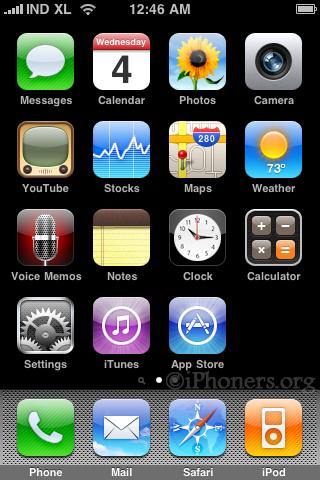
I recommend you to install Cydia package.
8. If you have unlocked your iPhone and installed Cydia, you may uninstall blackra1n.
Uninstalling will not remove the blackra1n jailbreak/unlock. It will only remove the installation app.
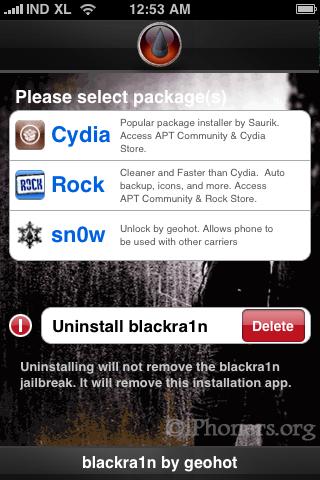
Leave your comment if you experiencing any problem.





 Baseband
Baseband 