Download Titanium Backup Android App apk
Android users who work on their device require backup applications to take care of their data. In many cases, these backup tools save their mobile or tablets data from being lost in case of crash or theft. Titanium Backup is one such app that lets users save the time for syncing and backing up their data.
You can Download Titanium Backup from Android app store. This application is available in Free and Paid version. Free version has limitations with sync and scheduling and paid version removes all these limitations. In order to upgrade to paid version you have to pay nominal 6$ for a PRO key. This key will upgrade your account and removes all the limitations of the app. From my experience, I can tell you for sure this is one app worth paying for.
User Interface
When you first open the app, It takes you to the system details and lists every possible options of the app.
You can sort the data as per the profile on the tablet or phone. You have to configure the options which are marked with X. That way you can adjust the app to work as per your needs. It also lets you schedule the app for routine backup and syncing. If you’re using tablet and if it is connected to the Internet, use it to upload the backup to dropbox.
Note that Titanium backup app requires rooting in order to work properly. So before installation I suggest rooting of your android device. That way you can also get help on your app and many problems related to the device can be simply be solved if you root the device. Click on “Problems?” button if you have any issues with the app feature or the settings.
Backup Scheduling
You can make unattended backup like any other android backup app. It will run in the background and will backup your data. You can also choose to run some or all parts of the system to run backup on. You can also add new schedule and run the previous or current backups on the device.
Titanium backup doesn’t save all the previous backups and usually stick with the recent backups list.
You can take the data on the SG card and save it via USB link as well. It works very smooth and takes usually few minutes based on the size of the data.
Uninstall Apps
Other than backup feature, It also offers you a way to uninstall the apps. You can choose and uninstall apps in single batch. It makes you job very easy because manual uninstallation takes more time.
Titanium backup is one of the useful backup app that is very helpful for heavy android device users. If you wish to use cost-effective app then look no further than titanium backup.





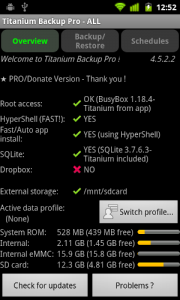
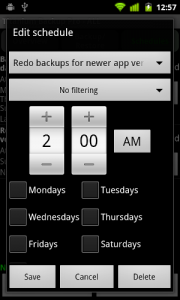
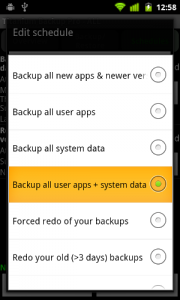
 titanium backup android app
titanium backup android app 