Mastering freemium game mechanics series: social alerts
Matt Tubergen heads Recharge Studios, a wholly owned subsidiary of W3i that invests in the development and marketing/distribution of freemium mobile games. W3i is a market leader in distributing and monetizing apps with over 500 million apps distributed for W3i clients. Recharge Studios is actively seeking new investment opportunities, if you have a great idea for a game contact us.
Last week we examined the use of threshold alerts. We outlined the various thresholds that can trigger both push and local notifications in your freemium game including: time, decay and maximum thresholds. This week we’re looking at alerting in relation to the social features of your freemium game.
Kinds of Social Alerts
As freemium gaming evolves so too will the kinds of social alerts you can employ in your game. Freemium game developers are always crafting new ways to engage gamers with their networks in games. Recharge Studios have a few up our sleeve we’ll give sneak peeks to in coming posts. For now we’ll categorize them into these three categories:
- Gifting
- Visiting/Working
- Competing
Gifting alerts can prompt gamers when someone in their network has either 1.) sent them a gift 2.) Requested an “order” (think Trade Nations) or 3.) completed an “order.” These alerts can be both push and local, however with any of the social alerts, make sure that if you use push, it’s a priority so you don’t exhaust your gamers with notifications, keeping in mind the rule of 3 pushes a day across all alert types.
Visiting/working alerts are just what they sound like. Someone has visited your city, village, farm, restaurant, park… you get the point. Additionally, an alert can be used if your friend completed an action in your city, village, farm etc. The use of an alert helps prompt a gamer to carry out a social act in reciprocation.
Competing alerts refer to competitive levels within a game For example leaderboards or any element of competition. For example you can use social alerts to show a gamer how their experience stacks up in relationship to those within their network. This provides a more personal, engaged gaming experience rather than just a global or even local leaderboard.
When to Use Social Alerts
You’ll most often want to use social alerts as local notifications unless you have a time sensitive action or element tied to the social functionality (i.e. have to use or claim a gift in X time or to prompt a user back into a game “Bob6148 just sent you a gift. What is it?!.”)
Alerts are a must.
Whatever you decide that works best in your schedule, make sure you have one. Alerts are an absolute must in driving the success of your freemium games. Do you have a question about freemium gaming or a topic you’d like us to explore? Let us know in the comments or catch us on twitter @rechargestudios or @w3i.
Mastering Freemium Game Mechanics is published in partnership with the series on W3i’s corporate blog.





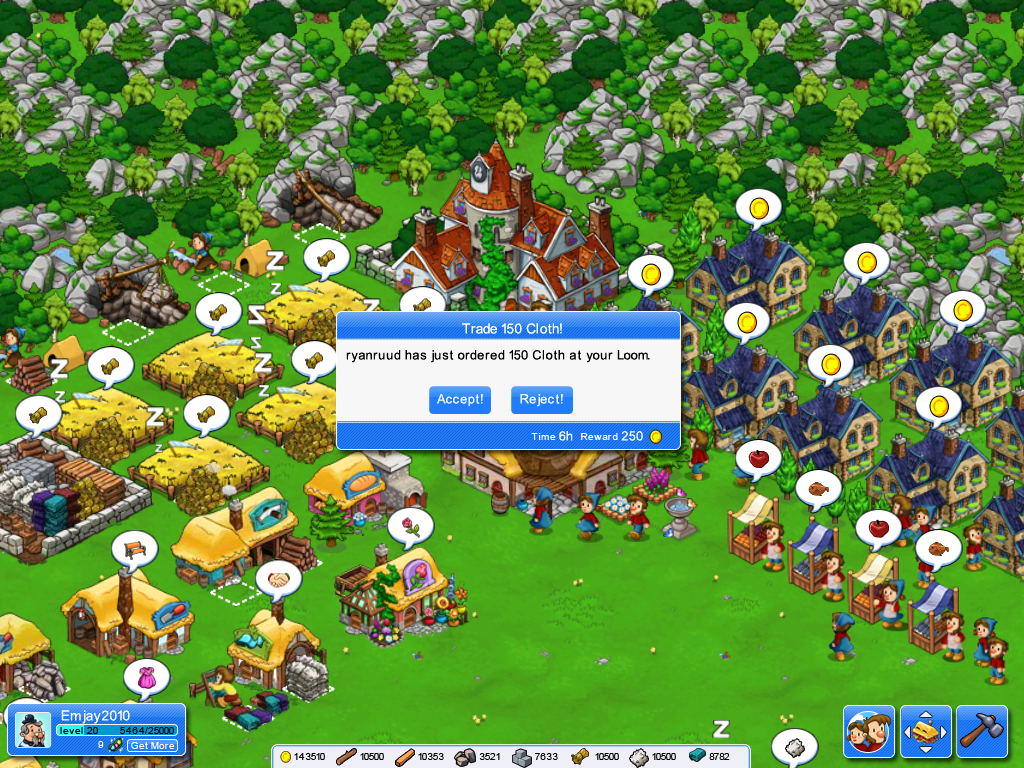
 Freemium Game Mechanics
Freemium Game Mechanics 