Fix Unknown Error 0xE8008001
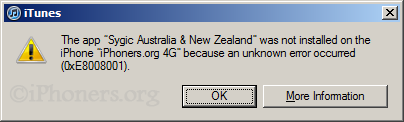
The Application “ ” was not installed on the iPhone “ ” because an unknown error occurred (0xE8008001).
Are you keep getting this 0xE8008001 error everytime you tried syncing your iPhone with iTunes?
You just finish downloading new iPhone application(s) and tried to install it to your iPhone via iTunes. But, when you were syncing the new apps, all you got is 0xE8008001 error.
It happened because the apps is failed to pass DRM-check on iTunes. More information about this process is explained here: What is AppSync
How-to fix unknown error 0xE8008001 ?
You have to install AppSync from Cydia to your iPhone/iPod/iPad.
Note: before syncing with c-r-a-c-k-e-d/jailbroken apps, you should have *at least one* legitimate app from iTunes store. You can install free app such as facebook, twitter, or any other apps from iTunes store. Then, you can install AppSync and sync jailbroken apps via iTunes.





 AppSync
AppSync 