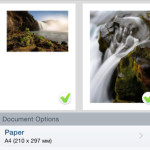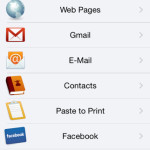Happy2Print Review – A simple app for printing from your iPhone or iPad

Our rating: 




By: Aftograf LLC
Version #: 1.6.2
Date Released: 2015-07-10
Developer: PrintHand
Price: free
User Rating:Happy2Print, a free iOS app for iPhone/iPad, adds one more functionality to your smartphone: printing. It lets users send items directly from their phone to a printer.
The app works in partnership with free software called PrintHand. Users download PrintHand to their desktop computer (Mac/Windows), and it lets anyone with the app communicate directly with a printer connected to WiFi, Windows Shared Printer or Google Cloud Print. Don’t bother installing the app before downloading this software first, as it simply will not work.
Once you go through the set-up process, you’re ready to print from your smartphone. Make sure the computer that has PrintHand on is running.
Happy2Print is very intuitive. It lets you scroll through a variety of options and select what works best for the job at hand. These options include the size of the printing, its quality and the number of copies – you won’t find such an options if you try to print directly from your phone.
Another plus side of using the app is that it will let you print several images or on-screen items all at once, and you can choose whether you want it in portrait or landscape mode. If you’re looking to print off a whole slew of images from your latest adventure, this is a huge time saver, and a convenient feature.
This app will print off anything from emails and Word documents to PDFs and text message conversations. Apps like Mail, Safari and Notes allow you to copy something and paste it to Happy2Print for printing.
Quick Take
Value:High.
Would I Buy Again:Yes.
Learning Curve:Easy.
Who Is It For:Those who do everything on their mobile device.
What I Like:Easy to use, intuitive.
What I Don't Like:Slightly difficult set-up process.
Final Statement:Worth the download if you do most of your work on your mobile device.
Print via:
- Wifi
- Windows Shared Printers
- Google Cloud Print
From your PC or Mac, you can share printers with the Happy2Print app using free software from our friends at printhand.com.
Visit https://www.printhand.com/shared_printers.php to download the software.






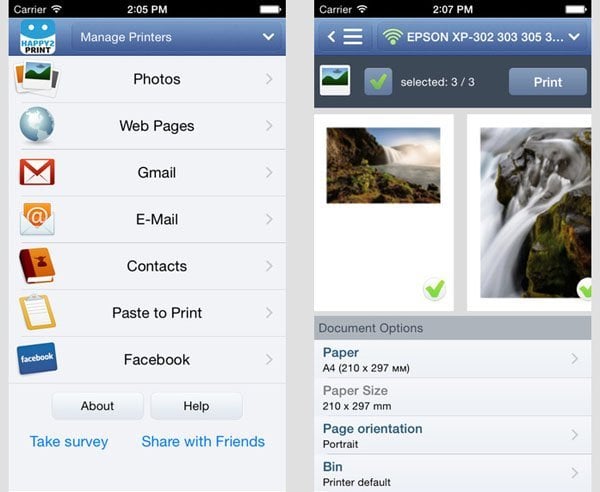

 Google Cloud Print
Google Cloud Print