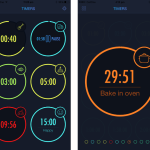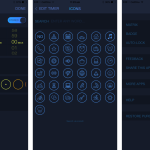MultiTimer Review – Free Fast Multiple Countdown Timer with Alarms
App Type: Apple Watch, Apps, iPad, iPhone, iPhone Apps
Our rating: 




By: Sergey Astakhov
Version #: 1.0
Date Released: 2015-05-30
Developer: MultiTimer - Free Fast Multiple Countdown Timer with Alarms Support
Price: Free
User Rating:
If you are person who just needs to use countdown alerts once in a while, the Timer function in the native Clock app should do a decent job. But for power users, it falls short because there is no way to customise it, store preset timers or to use multiple timers together. And quite predictably, the MultiTimer app helps with just that.
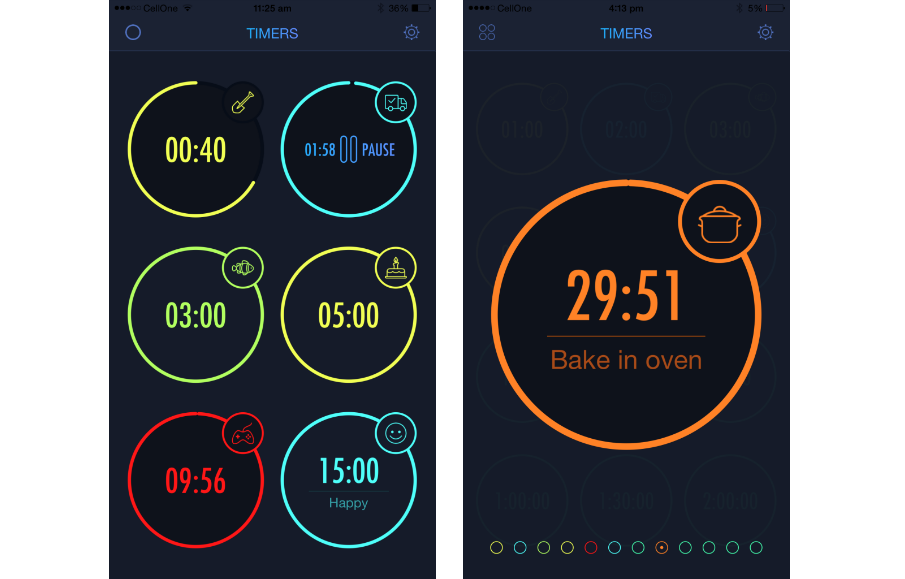
MultiTimer – Free Fast Multiple Countdown Timer with Alarms, is a simple app which lets you create, run and manage up to 12 different timers simultaneously, from your iPhone, iPad or even the latest Apple Watch.
MultiTimer packs a simplistic interface run by just taps and gestures. The home screen is nothing but a set of 6 preset timers waiting to be set into tick-tock. Tap to start a timer, tap again to pause, double tap to reset – as simple as that. And whenever you need multiple countdown alarms, just tap on other timers and it’ll be done.
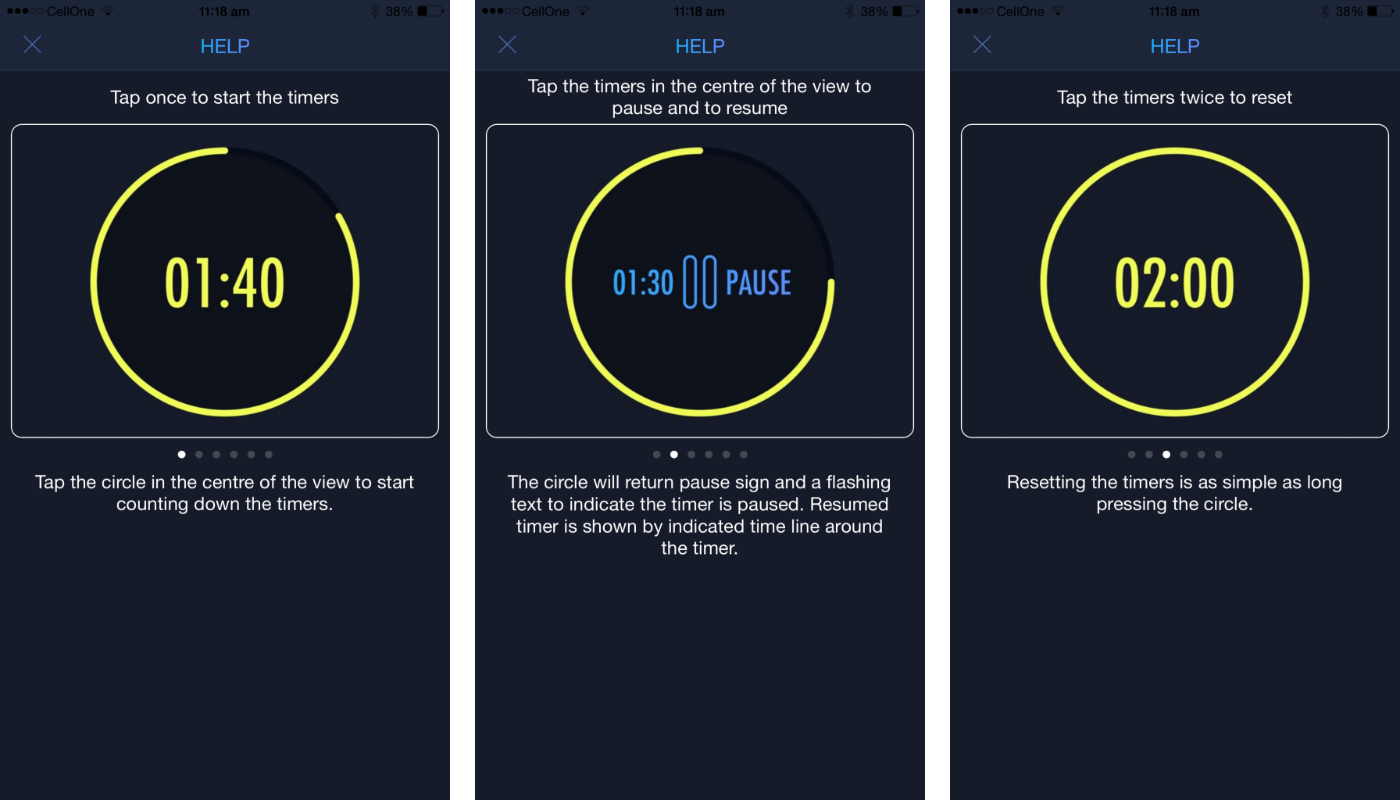
The best thing is that you can preset and store different timers; like 1 min, 5 min, 40 min or any other countdown you are likely to use frequently, so that it is always a tap away instead of messing around with the selection dials each time.
Another cool feature is that you can name, change the colour and add representative icons to each timer, as visual clues for what you are looking for. So if you are planning to cook something special, set and name all the needed timers beforehand, and tap away with ease while you cook.
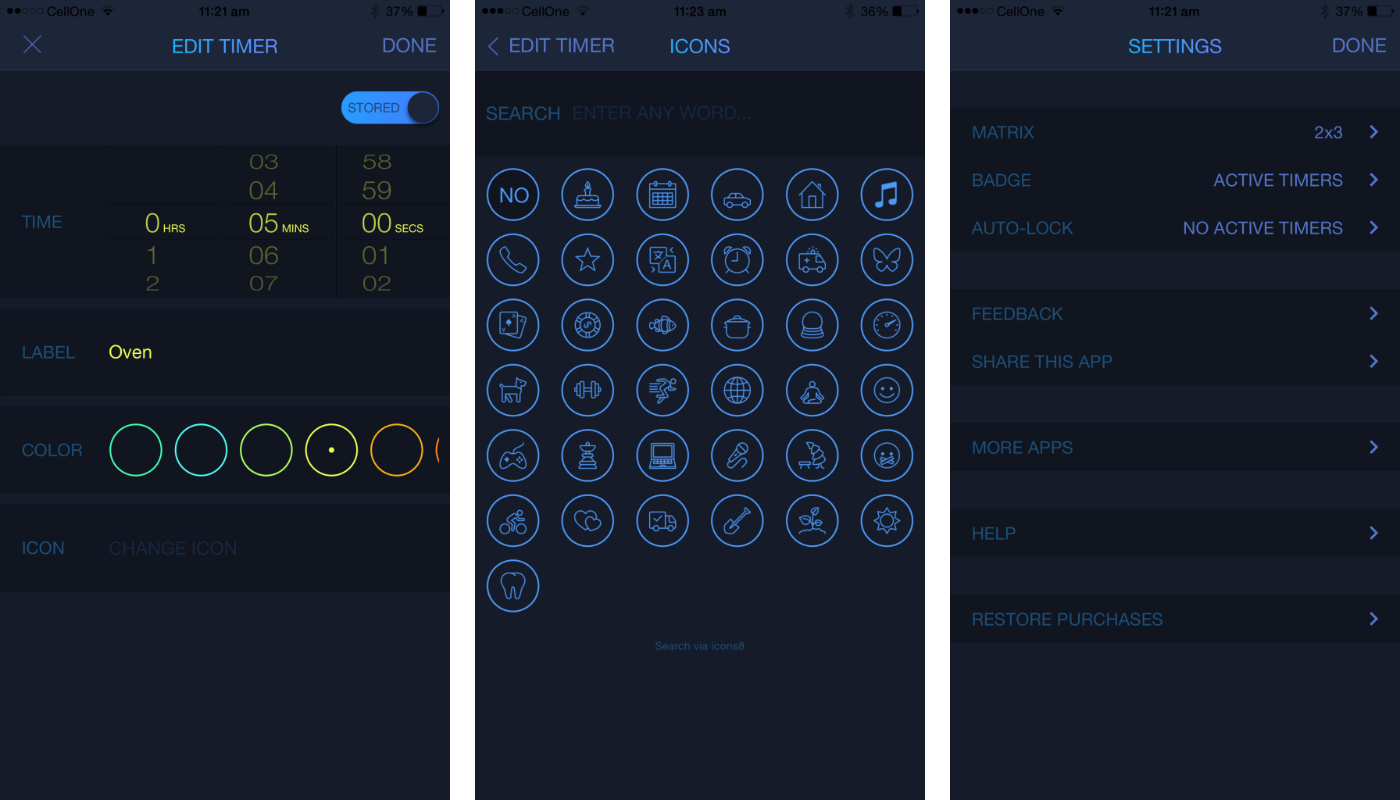
Everything you see on MultiTimer app is highly customisable to suit your needs. Even when you are running multiple timers, you can focus on just one using the circle-icon on left top. Also though there are 9 timers on home screen by default, you can change it into grids ranging anywhere between 1 and 12 timers. You can also set the screen to not sleep while you use timers, and for it to show the number of active timers as app badges.
MultiTimer doesn’t have any ads but has an in-app purchase to unlock icons for timers. But thankfully, the developer is generous enough to give away that too for free, if you can share the app on social media. Yeah, we love that, too!
To conclude, MultiTimer – Free Fast Multiple Countdown Timer with Alarms is as powerful as it gets for a countdown app and yet succeeds to keep everything tidy and intuitive. MultiTimer is one of those apps which you don’t know you need, until you use it. And with the free price tag, MultTimer is the best alternative to Apple’s Timer for power users and surely worth checking out.
Get MultiTimer – Free Fast Multiple Countdown Timer with Alarms for free from the App Store.
Quick Take
Value:High
Would I Buy Again:Yes
Learning Curve:Easy
Who Is It For:Those who need to use multiple timers or need to reuse them
What I Like:The simple interface
What I Don't Like:The dark blue theme, I would have love to play around with some other colours
Final Statement:The most powerful timer app on the AppStore
MultiTimer is simplistic, must-have and easy-to-use app that lets everyone configure and customize multiple timers, swiftly accessing any of them with one tap.
Still looking for a timer? Get MultiTimer App for the iPhone, iPad, iPod and Apple Watch. Use it to time every day event - from boiling an egg to timing meditation, create countdowns to your own events.
Features
Simplicity – create a timer instantly by setting only the points of hours, minutes and seconds.
Versatility – add a unique time-matrix of timers to the main app screen, and run any number of them simultaneously or in sequence.
Visual effects – every timer as well as each timing event has got visual effects.
Practicality – your iPhone, iPad, iPod and Apple Watch will alert you when your timers count down set time periods, even when the app is closed. Thereafter, your timers are going to overtime, so you can see the passed time period.
Personalization and variety – label for each of your timers, choose several colors for a timer and its font, mark your timers with huge number of icons for every occasion.
Organization – get an overview of all timers at a glance, arrange them in increase and decrease types.
Here is the app where every corner is intuitive and familiar to you and no matter what it is iPhone, iPad, iPod or Apple Watch; and if all of a sudden you've got a question, you can always turn to the visual help.
Screenshots
Article By Roshan
From the first iPod Touch till the new iPad Mini, Roshan has loved each of his iDevices and has been busy tweaking and getting the most out of them. As a Med student from India, he splits his time between studying corpse and writing about his iOS passion. When not on the web, you could find him glued to TV Shows, movies or the bed! Recently, he has taken upon the role of an appreneur and is currently working on a revolutionary new app, Cyan for Facebook.
roshan has written 204 awesome app reviews.




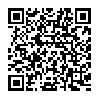
 alarm
alarm