Phraseology – Review – The Write Stuff
App Type: Uncategorized

Our rating: 




By: Agile Tortoise
Version #: 1.0.2
Date Released: 2011-12-29
Developer: Agile Tortoise
Price: 3.99
User Rating:Phraseology is a word processing application in the spirit of iA Writer with a minimal interface so the user can concentrate on writing. Even the background color is reminiscent of parchment. It can be used in conjunction with the creators’ other dictionary/thesaurus app, Terminology.
In many ways, the interface is superior to iA Writer with features like a running word count (both in the upper right and through the Inspect icon) and the ability to export your work to Twitter, an e-mail or even another app on your iPad that accepts text documents. Naturally copy and paste work as well. The app is also integrated with AirPrint.
You can also arrange the paragraphs of your writing through the Arrange icon and look at how the text reads without the icons on the side in Markdown mode.
One feature offered with Phraseology that I haven’t seen else where is the ability to render HTML text from the document into a visual preview. Useful to those writing for websites.
While not as fully-featured as Apple’s own iPad word-processor Pages, it is significantly cheaper even if you purchase Terminology along with it. Admittedly, it would be nice if the creators offered both at a packaged price.
Despite being a decent program, Phraseology still cannot solve the basic issue that typing a document on the iPad is awkward without a physical keyboard. If you plan on writing the next great American novel on the iPad, you may want to invest Ina Bluetooth keyboard and if you’re willing to do that, get Phraseology.
Quick Take
Value:Medium to high.
Would I Buy Again:Possibly.
Learning Curve:Low to medium.
Who Is It For:Writers. Plain and simple.
What I Like:Simple, easy-to-use interface.
What I Don't Like:Would be nice if the Terminology were packaged with it instead of a separate purchase.
Final Statement:If you like to write, be sure to check your Phraseology.
## NOTES
- iOS 5 or better required.
- Linguistic analysis tools available only for the English language at this time.
## FEATURES
- Simple, clean interface gets out of your way and lets you concentrate on writing.
- Unlimited documents drafts and archives.
- Live word count.
- "Arrange" view lets you reorder lines in your text with a simple drag and drop interface that is much easier that cut and paste.
- "Inspect" view analyzes the words in your document by parts of speech, counts words by root word (lemma) and lets you easily browse to occurrences of words and select them in your text. Helps identify overused words, and hone your language.
- Readability analysis, including Flesh Kincaid Reading Ease, Flesh Kincaid Grade Level, Gunning Fog Score, SMOG index and related statistics such as word, character, sentence counts, average syllables per word and average words per sentence.
- Great integration with Terminology, our top ranked dictionary/thesaurus app. If you have Terminology installed, lookup and browse for replacement words without disrupting your workflow. [Learn more about Terminology](https://agiletortoise.com/terminology)
- Customize fonts and font sizes.
- Markdown support. If you use Markdown, the structured markup format, Phraseology will render a preview of the HTML output and also allow you print or email the formatted HTML version of your document.
- Print to AirPrint devices.
- Email support makes Phraseology a great place to draft longer emails. You can even email the rendered Markdown HTML output.
- Twitter integration. Draft tweets in Phraseology and
- Import/Export from other apps that support plain text files.
- ? (Let us know what you need, we're always looking to improve out apps.)
## WHAT PEOPLE ARE SAYING
4/5 Mice. "I feel at home in BBEdit on my Mac, and in Phraseology on my iPad. That Phraseology is the app I turn to when I’m on my iPad and need the words to flow is the highest praise I can offer it."
[Macworld](https://www.macworld.com/appguide/app.html?id=1175126)
[New Yorker Magazine Digital Pick](https://www.newyorker.com/online/blogs/goingson/2012/01/phraseology-ipad-app.html)
"The iPad is good for a lot of things: picture viewer, portable media play, the future of journalism. But writing? No so much! That was until Phraseology."
[The Daily](https://www.thedaily.com/page/2012/01/09/010912-tech-appwatch/)
"What’s right about Phraseology is that it’s a surprisingly feature-rich text editor that presents a classy and fluid working environment that should suit a variety of needs."
[MacStories.net](https://www.macstories.net/reviews/phraseology-for-ipad/)
"Phraseology breaks the mold and does so in a way that will benefit student writers as well as professional writers."
[Wandering Academic](https://wanderingacademic.com/technology/ipad-2/phraseology-ipad-app-basics/)
"What you do get is the “words nerd’s editor of choice.” Phraseology is all about tweaking and examining your text."
[Wired's "Gadget Lab"](https://www.wired.com/gadgetlab/2011/12/phraseology-a-word-analyzing-text-editor/)
## FEEDBACK
We are always looking for ways to improve our app, and would love you hear from you. Let us know what you think at:
- [Website](https://agiletotoise.com)
- [Twitter](https://twitter.com/phraseologyapp)
- [Facebook](https://www.facebook.com/pages/Phraseology/289509824414536)
What's new
v1.02
- [Fix] Markdown preview clipped the end of the text in certain case, this has been fixed for all reproducible examples.
- [Fix] Arrange view was clipping the last lines at the bottom the text, making them invisible.
- [Add] New font choices: Marker Felt, Times New Roman, Thonburi, Verdana.






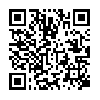
 airprint
airprint 


