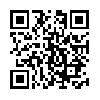Posterous – Review
App Type: Uncategorized

Our rating: 




By: Posterous
Version #: 1.3
Date Released: 2010-12-08
Developer:
Price: 0.00
User Rating:A recent New York Times article presents evidence that more and more Internet users are turning to sites that merely ask for brief status updates, such as Twitter and Facebook, rather than writing much longer posts on blogging platforms, such as WordPress and Blogger. The consensus among these users is that ease, brevity, and the far more social capability of their preferred sharing sites make them use the long-form blogging sites less frequently or leave altogether.
There are, however, several sites that seek to fill the void in the middle, sites that enable users to publish without fuss and without constant consideration of the length of their posts.
One of these is Tumblr, the current ruler in the micro/reblogging game, if the consistent rise in its page views and user base is to be the sole point of contention. Tumblr, recognizing the not negligible contribution of mobile users to its member count, supports posting via e-mail and has long ago released a dedicated Tumblr app.
Another site in the same vein is Tumblr competitor Posterous. True to its name, posting via Posterous is preposterously easy. Apart from its WYSIWYG editor and multimedia uploader on Posterous.com, its flexible post via e-mail feature works really well. Taking its cue from Tumblr and countless other blogging and social networking sites, Posterous has also developed its own native iPhone app. And it’s made posting for iPhone-toting users on Posterous even more preposterouly easy.
If you haven’t heard of Posterous before and the iPhone app is your introduction to the site, there’s nothing to worry about. You can register from within the app itself, as opposed to going to your computer or to the iPhone’s Safari mobile browser, simply by posting right away; Posterous will automatically assign a giberrish subdomain to you, which you can claim and rename later on. But if you’re already a member, log in with your account details and a list of your Posterous sites will appear, below which is a button for creating a new site. Tapping on a site title will bring you to another list, this time that of the posts you’ve already published on that site. You can’t edit an already published post from within the app, a glaring omission for some, but you can view, share, and delete it.
But since Posterous is basically about posting, the iPhone app focuses on that by including a dedicated button for posting an impromptu camera photo or video and another for a text post. It should be noted, though, that either button ultimately brings up the same post editor, where you can add more photos and videos (within reasonable limits), specify a post title, edit the post body, add tags, enable geotagging, activate or deactivate autopost (sharing to your social networking accounts, which can be authorized through the Posterous Web site only), and specify if you want the post to be private, that is, viewable only by you. The basics of posting and a little bit more are all taken care of.
Tumblr users who for some reason switched to Posterous will notice that a dashboard of their site subscriptions, a sort of RSS reader where the recent posts of the Posterous blogs they’re following are all shown, is absent here. Tumblr has a dashboard for followed Tumblr blogs on its Web site as well as on its iPhone app, magnifying its social aspect, but Posterous doesn’t, on the Web site nor, predictably, on the iPhone app. Posterous is all about posting. And how.
You may also want to check out our review of Tumblr.
Quick Take
Value:Medium.
Would I Buy Again:Yes. It's free, of course.
Learning Curve:If you're already familiar with Posterous, it should be fairly easy.
Who Is It For:Posterous users on the go.
What I Like:No-frills posting.
What I Don't Like:Does not support editing of posts that have already been published.
Final Statement:Like its parent Web site, Posterous for iPhone promises ease of posting. And it delivers.
Sharing is effortless with Posterous. Just tap post and add text, photos or videos. We'll create a site for you to share with your friends and family.
Multi-Media Posts
Your posts can include any mix of text, photos, and videos. You can also add tags and include your location.
Share Everywhere with Autopost
With your free Posterous account, you can set up your posts to be automatically sent to Twitter, Facebook, YouTube, Flickr, Picasa and over 20 more destinations.
Built for Multi-tasking.
Use other apps while your uploads to Posterous continue in the background.
Optimized for Mobile Viewing
We automatically resize your image galleries and videos so that mobile viewers have the best experience possible.
Drafts.
Not quite ready to send that post? Now you can easily create drafts. After you start a post, finish it later by tapping cancel and then save as draft. You can continue to add additional text and media to the draft until it's just right.
Optionally register for a Posterous account to:
• Manage multiple sites, including private sites
• Create group sites on the fly so anyone around you can contribute
• Post to your online site via email or with our web editor
• Update existing posts and manage comments