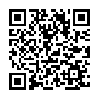TrippingFest – Drawing and Sketching – Review
App Type: Uncategorized

Our rating: 




By: Forrest Heller
Version #: 1.2
Date Released: 2009-07-16
Developer: TrippingFest - Drawing and Sketching
Price: 0.00
User Rating:The nice thing about some of the apps in the App Store is that when utilized properly, they can be a substitute for psychadelic drugs. Such is the case with TrippingFest Drawing and Sketching.
I’m reminded of that doodle application that was created by a nine year old programmer. While I don’t think this particular app was developed by a kid, the principle is still the same. You can create drawings using a variety of different geometric shapes. If you do it well the resulting screen will look like the same stuff you see when you lick one of those hallucinogenic frogs.
As with most good apps, this one is simple to use. Using the controls at the bottom of the screen, you can choose the type of shape you wish to draw, the width of the lines for that shape, the colors you’d like to use, and other miscellaneous criteria such as the transparency of the shape. From the top, you can either load a created shape or save the current one. You can also clear the screen or undo your last motion.
For the artist in us all, this is a neat app. You can even save your own works for use as a background on your iPhone or iPod Touch.
The only thing I really don’t like about the app is that it restricts the user to shapes. Why can’t a person just draw freehand?
Still, for the price (which is "free"), it’s well worth the download. Hopefully future releases will allow freehand drawing.
Pros: Simple to use. Allows for flexibility in art.
Cons: Can’t draw freehand.
O U R T A K E ...