Spark Camera – Review – A Video Camera With More
App Type: Uncategorized

Our rating: 




By: IDEO
Version #: 1.0.2
Date Released: 2013-10-10
Developer: IDEO
Price: 1.99
User Rating:Spark Camera is intended to promote creative videography. You’re supposed to make a hip or inspirational short movie then add one of the built-in filters to it. In that regard, it succeeds.
The app seems to be inspired by the online video hosting service Vine in which you can take video clips then add on to them at the end. Unlike Vine, you aren’t limited to six seconds.
The interface seems to be based on the iOS 7 interface and I found some difficulty in navigating around or even figuring out what some of the symbols were supposed to do. Trial and error takes care of this problem.
You can share your “Sparks” (video clips) on Twitter, Facebook, Instagram, iMessage or e-mail. You can also put them in AirDrop. The app can also turn on the flash for the camera as well as flip and use the front-facing camera so you can take self-videos to share with the entire Internet.
I do understand the market for apps such as this (kids I know would love it) but can’t get into it myself. In this culture of putting yourself online so much, I don’t see the need for putting short videos of myself for public consumption. I recognize this makes me old and irrelevant. So be it.
Once you figure out the interface, Spark Camera is pretty easy to use and accomplishes everything in the description. If you’re a Vine addict, then Spark Camera is a good addition to your app collection.
Quick Take
Value:Medium.
Would I Buy Again:Probably not, but I'm not the target audience.
Learning Curve:Medium.
Who Is It For:Creative types, attention seekers and Vine lovers.
What I Like:Cool, hip interface.
What I Don't Like:The cool, hip interface is sometimes tough to navigate.
Final Statement:Spark Camera is good for nurturing the creative spark for aspiring videographers.
•Press & hold anywhere to record, release to stop
•Do this as many times as you'd like to create multiple clips
•Slide to change filters during playback
•Tap the music note to add a song from your library
•Tap the save button to save to your camera roll
•Share on Twitter, Facebook, Instagram, iMessage, or email!
Spark lets you to record, enhance, and share life’s best moments through beautiful HD videos. What ignites a spark in your life? A gorgeous sunrise, an afternoon with friends at the beach, a kid’s smile… whatever it may be, the world is full of inspirational moments; capture them with Spark Camera.
Features:
-Upload as many videos as you’d like
-Create HD 720p videos
-Add music from your music collection
-Apply high quality filters
-String together up to 30 seconds of footage
-Share via Instagram, Twitter, Facebook, iMessage, and AirDrop
-Delete the last clip captured if you want to reshoot
-Have unlimited videos in progress
-Save to your Spark gallery as well as your camera roll
Spark Camera supports iPhone 4S and higher.
Have questions, problems, or feedback? Reach out to us at [email protected]
What's new
-Fixed an issue with uploading in the background
--
* Press and hold anywhere on screen to record
* During playback, swipe anywhere on screen to change filters
* Add music by tapping on the music note
Please reach out to us at [email protected] with any issues, problems, or feedback.
Happy Sparking!





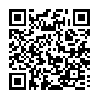
 camera
camera 



