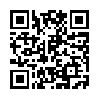iGraffiti – Review
App Type: Uncategorized

Our rating: 




By: Stone Works
Version #:
Date Released: 2008-07-11
Developer:
Price: 4.99
User Rating:There are few things more fun than making your friends look like complete fools. Now you can do it on the go with iGraffiti!
This app presents an idea that we all have wished for on the iPhone from time to time– the ability to edit pictures and show our artistic talent to the world. Not only can you let you imagination run wild on a blank canvas, but you can take, import, and edit pictures to your heart’s content.
This app has a lot of things going for it. Good name, clean icon, and great functionity. In addition to just choosing colors you can adjust line thicknesss, shape, consistency, opaqueness, and even add dual colors! It has a convenient "shake to bring up delete" menu and allows you to save pictures to your iPhone’s camera roll; there from which you may do as you please. All around good app, however there are a few gripes. The first isn’t such a bad thing but rather a small pain.
The app does not allow the saving of a picture from within itself. This, in turn, causes you to export every picture you create to the camera roll in order to save or email it. The snag occurs when you want to continue on a previous picture already exported. You must fiddle with menus and manually import the picture back into the application.
As I said before, not a large problem, but a gripe nonetheless. At least one other app I am aware of does have this functionality.
The other problem is a bit bigger of a problem and could end up being a deal-breaker for me. Although the app does have an undo and clear all feature, the undo only caches your last addition/edit. So either you become "sure fingered", learn to be precise with the eraser, or risk loosing and re-doing your entire masterpiece. For me it is a big issue in an other-wise neat application.
Value: Medium
Would I buy again? : Now? Maybe. With updates addressing some issues… Definitely. The input customization is the most advanced I’ve seen I an iphone drawing app.
Learning Curve: None to Small
Who is it for: Anyone with an artistic (or mean) streak, and parents looking for a little peace and quiet while out and about.
What I like: The multitude of ways available to customize line and texture.
What I don’t: Lack of comprehensive "undo" makes for slow going.
Final statement: Good app, and with an update or two could be a solid competitor to existing iPhone drawing apps.
CLICK HERE FOR MORE INFORMATION
O U R T A K E . . .