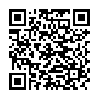Quickoffice Connect – Review

By
BradT
On February 13, 2010

Our rating: 




By: Quickoffice, Inc.
Version #:
Date Released: 1969-12-31
Developer:
Price: 0.00
User Rating:

Loading...
Currently, Quickoffice Connect is being offered as a free app. I recommend if you’re reading this that you snap it up. While it serves as a lesser version of the company’s more expensive Quickoffice Connect Mobile Suite, the app pretty much has all the functionality you need to read Microsoft Office documents and spreadsheets via your iPhone or iPod touch.
Let’s be honest. Who is going to create a full document or spreadsheet via their iPhone or iPod touch? Not many people. It’s too small for that. There may be touch-ups to existing documents, but not that much. Microsoft is really missing the ball by not released a toned-down version of Office for the iPhone. Fortunately, apps like Quickoffice pick up the slack. Even the capability of reading Word and Excel documents on the device is worth something, particularly if the program is free.
Quickoffice Connect transfers file to the device via WiFi (because Jobs-forbid they allow the wire transfer of such files). It is possible to limit the size of file transfers via the Settings menu, as well as disabling the device’s sleep capabilities and putting a Passcode Lock on the application. You can also set up cloud computing services such as Mobile Me or Google Docs to work with the application.
If your needs are read-only and do not involve editing, then Quickoffice Connect is recommended for Word and/or Excel documents. Better get it quick before the price goes up or Microsoft wakes up to the potential of this market.
Quick Take
Value:High.
Would I Buy Again:At this price? Definitely.
Learning Curve:Low.
Who Is It For:Those who want their Word and Excel documents on the go.
What I Like:Good interface. Great functionality.
What I Don't Like:I'd like to edit documents without having to pay $10 for it.
Final Statement:Download Quickoffice quick, before it costs something.
Read the Developer's Notes:
FREE for a limited time only. Download Today!ACCESS. VIEW. SHARE.Quickoffice Connect™ service allow users to easily access, view and share files from multiple cloud storage services, including MobileMe, Dropbox, Google Docs, and Box.net. From a single, convenient application, you can access content from anywhere, manage content on-device, transfer files via WiFi, and share filesvia email or your cloud service provider.With Quickoffice Connect, you’ll have easy access to your content across multiple devices, from office workstations and home computers to laptops, iPhones or the iPod touch.Our intuitive interface is so easy to use, you can access remote content from anywhere and share files via email or save them to your remote cloud storage accounts.With Quickoffice Connect™ you can:• Email, View&Access Attachments with Popular File Formats (DOC, DOCX, XLS, XLSX, PPT, PPTX, PDF, iWork, HTML, PNG, JPG, GIF, SVG, TIF, MP3, etc.)• Remotely Access Files via Cloud Storage Services• Share Files via Email or Cloud Service Providers•Manage and Transfer Files via WiFiLocalized in French, German, Italian, Spanish, Japanese, Simplified&Traditional ChineseIf you would like to enjoy Quickoffice Connect™ functionality and services combined with Microsoft® Office editing capabilities, purchase our fully integrated, award-winning Quickoffice Connect™ Mobile Suite available in iTunes App Store Business category.Key Product FeaturesWiFi File Transfer:• Mount your device as a drive via WiFi for easy file transfer between your iPhone or iPod touch and your computer• Drag&drop files via WiFi between your desktop and your iPhone or iPod touch device• Transfer files between iPhone or iPod touch and Macintosh or PC using a web browser• Password protected file transfer for added security• Easily connect to your iPhone or iPod touch using Bonjour• File transfer does not require any additional desktop software installationRemote File Access:• Easily browse remote files and folders while on the go• Download files from your cloud storage provider to your iPhone or iPod touch for offline use• Upload files from your iPhone or iPod touch to your remote storage account• Create new folders or delete or rename files&foldersEmail Files:• Access iPhone email attachments from any email service – no need to have MS Exchange.• Email files regardless of file type (audio, video, zip files,etc.)• Email multiple remote or local files• Email remote files without having to download them• Email any file on your iDisk folder directly from the application• Email address fields are integrated with iPhone contacts, making it easier to enter “To/CC/BCC” information• Email is sent securelyFile Viewer:• Slide show viewing of remote and local images• Smooth scrolling and two-finger zooming throughout app• Advanced image viewer for viewing high-resolution images• Supports most file formats (see below for complete list)• View files in landscape• Automatic-bookmarking of your last-viewed position in documentsExtensive File Format Support:Quickoffice Connect will list any file type without restriction.Notes:• Separate charges may apply from Service Providers for file storage and related services.• Does not support iWork'09.Privacy and Security is our Top Priority• Password protection of the entire application keeps your content safe.• Secure personal data - your remote service provider credentials and information are NEVER transmitted outside of your mobile cloud service account.Visit Quickoffice.com/Connect for full technical details.Twitter.com/QuickofficeFacebook.com/QuickofficeTell us your ideas on Quickoffice.ideascale.comVisit us at Macworld 2010

Article By BradT
bradt has written 504 awesome app reviews.