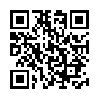Photogene – Review
App Type: Uncategorized

Our rating: 




By: Omer Shoor
Version #: 1.0
Date Released: 2008-08-07
Developer:
Price: 0.99
User Rating:Currently, there is no Photoshop for the iPhone or iPod Touch (although it really is just a matter of time). However, in the interim, there is Photogene.
Photogene allows you to do photo manipulation on any photo in your device’s library. Obviously, it’s a more useful application for the iPhone if you’re anal and you need to do some retouches in that crucial step between taking the actual picture and uploading it to Facebook or somewhere similar. You can crop out a person, rotate the photo, and you can also manipulate color and sharpness levels.
To make the app extra sweet, you can even put text balloons or custom frames on your photos. This app is so cool it was used in those "yeah, there’s an app for that" commercials.
I write about the app now (over a year since its inception) because as of this writing it’s on sale for $.99, which is a steal considering its former $4.99 price. The only way I can see this app improving is if Photogene had the capability of drawing a mustache or devil’s horns on a person, or adding any other object to your photos from a pre-created library of images. I’m sure that will be available in a future release.
In short, this is one of those apps that should be mandatory on the iPhone and strongly recommended for the iPod Touch. If you ever want to do any sort of photo manipulation on your device, this is the app to do it with. Recommended.
Pros: Extremely user-friendly. Can do a lot of stuff.
Cons: No devil’s horns.
O U R T A K E ...