Here's how to use Facebook Chat from OS X Messages app
Facebook Chat is a messaging system developed by the Facebook Company for its social network users, and through it you can chat with any of your friends quickly. Facebook provides us a suite of applications from where we can use Facebook Chat, but on Macs there is a dedicated application. Those who still want to access the chat using an application, they can configure the Messages application offered by Apple since OS X Mountain Lion.
Everything starts from the assumption that you already have an iMessage/Yahoo account set in Messages app, otherwise you need to connect using one.
Open the Messages application and access the Preferences menu.
Select the Account tab and click the + button from the left bottom of the window.
Next to Account Type select Jabber. In the Account Name enter [email protected] (username is referring to your facebook user name, one that appears in the URL after facebook.com/), then enter the password.
Select the Server Options and in the right of the Server enter chat.facebook.com. For the port input the value of 5222 and press Done.
If you followed the steps correctly, then the application should be displayed to all your friends who are online chatting at the moment.





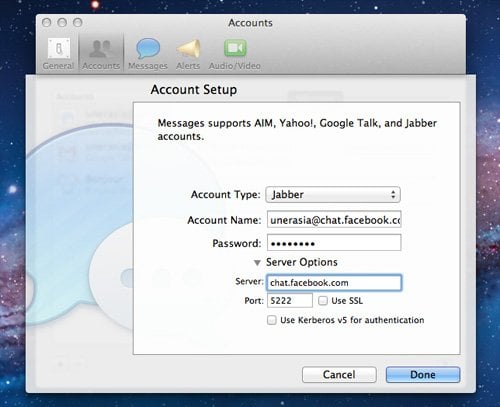
 Facebook Chat
Facebook Chat 