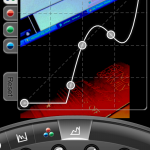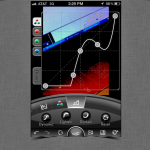Photogene² for iPhone – Pro photo-editing in the palm of your hand
App Type: Uncategorized

Our rating: 




By: Omer Shoor
Version #: 1.0
Date Released: 2011-11-10
Developer: Omer Shoor
Price: 1.99
User Rating:I got my hands on a copy of the original Photogene ages now, now it’s sequel (titled “Photogene Squared“) is available and is a great improvement on the original. Full disclosure: when you have the original on the same iPhone, you have a choice of downloading one of three in-app upgrades for free. I recommend the PRO upgrade, which is usually six dollars. This review is for the app with that upgrade.
To begin, the new interface is terrific. Logical yet futuristic. Some of the features are capabilities I’ve never seen on the iPhone before. The only other place I’ve seen the Curves interface is Adobe Photoshop. The app works directly with the Photo Library of your device so you can load and save directly. You can also save photos to Twitter, Facebook, Flickr, Dropbox and Picasa.
The app has a myriad of features too numerous to list in this article. Among them: a built-in camera with its own stabilizer and filters. You can also create word balloons on the photos. All edits are saved within the app so the original photo is preserved until it is re-saved to the Photo Library.
I would like to see in future generations of this app capabilities such as layers or the ability to perform corrections on only portions of the photo. However, it still performs functions that are leaps and bounds beyond other similar programs.
For a limited time, Photogene 2 is available for 99 cents. If you have the additional money, the pro upgrade is worth it.
Quick Take
Value:High.
Would I Buy Again:Most likely.
Learning Curve:Medium to high.
Who Is It For:People who want to photo edit without lugging around a full version of Photoshop.
What I Like:Myriad of capabilities. Great interface.
What I Don't Like:Would be nice to have layers or the ability to edit only part of the photo.
Final Statement:A comprehensive photo editing studio in the palm of your hand.
Photogene is the ultimate tool for handling your iPhone photos.
We know you take lots of photos with your iPhone - don't let them just lay there in your camera roll. With Photogene you can easily browse, improve and export multiple photos.
The app features a compelling new user interface which is fast & fun.
Main features:
- Full featured photo editor: crop, straighten, color adjustments (including histogram and curves), sharpen and denoise, retouch tools (dodge/burn, heal, localized effects and more).
- Export several photos at once. Photogene supports a wide selection of export destinations, including Flickr, Dropbox, Facebook, Twitter, Picasa, FTP and e-mail.
- Full support for iPhone 4S native 8 MP resolution.
- Special effects: center focus, vignette, frames, reflection, text boxes and much more.
- Presets: large collection of predefined presets. Instantly give your photo a new look and then tweak it yourself.
- Collage maker: combine several photos into one piece of art using a variety of templates.
- Camera: use our built-in camera module to snap great photos and apply real-time effects.
- Metadata viewer: visual display of all the information stored in your photos. Including location on a map, date&time, file size, etc (IPTC editor included).
- Resize your photos as you export them. You can export edited photos at full resolution (same as the original).
- Compare edited photo vs the original at any time.
Why should I pick Photogene?
- Photogene works directly with your iPhone's photo library and albums. No need to import your photos.
- The app offers a wide selection of photo editing tools. No gimmicks - they will actually make your photos look better.
- Improving your photos is easy, even if you've never used a photo editor before. If you're a seasoned photographer, you'll find all the professional tools you need.
- Photogene offers a unique photo browser that can show large thumbnails (requires location-services permission).
- Nondestructive editing. Your edits are saved, but the original photo is always preserved.
- The user interface is quick and responsive. Most edit operations happen in real time.
- It's a live product. We update it frequently and add new features users had asked for.






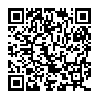
 adobe
adobe